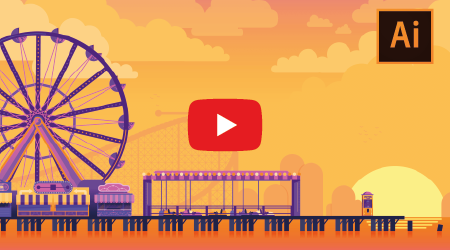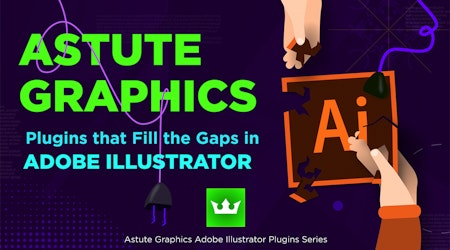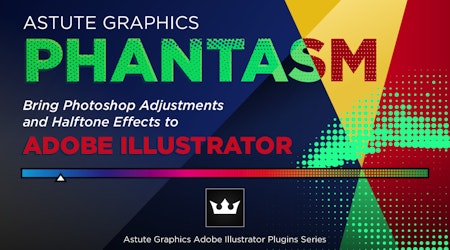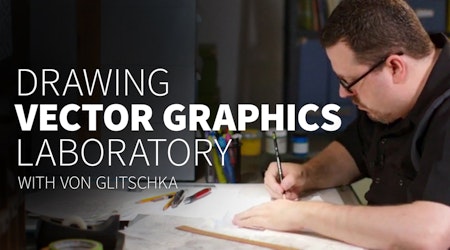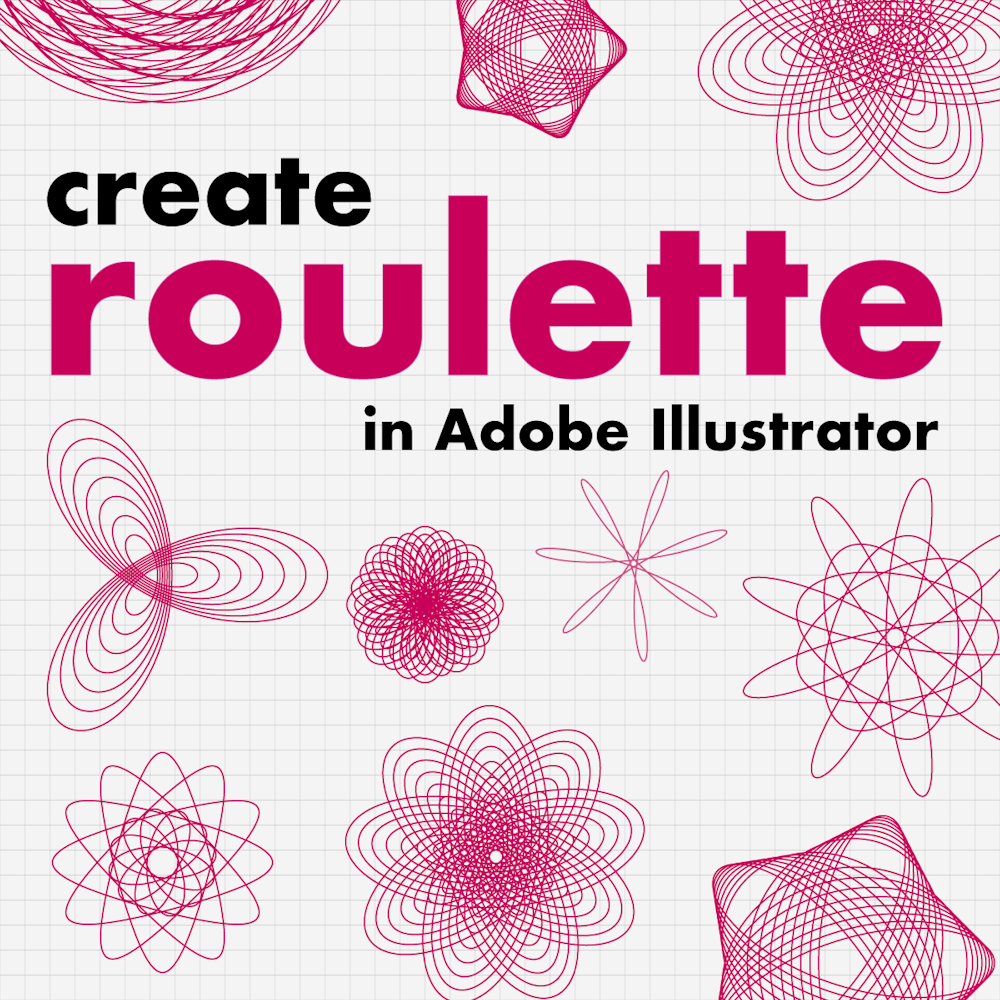
FEATURED ARTICLE
How to create Spirograph-style vector art with Roulette
Roulette is a feature inside the VectorScribe plugin for Adobe Illustrator that creates mathematical curves similar to the designs made with a Spirograph toy. These curves are
Read More »