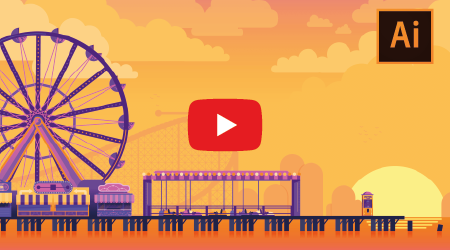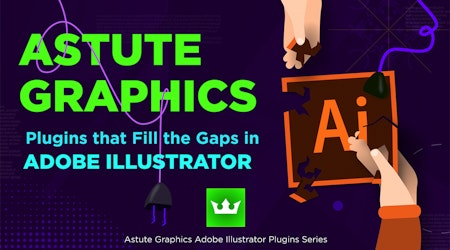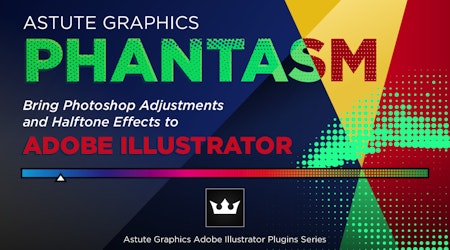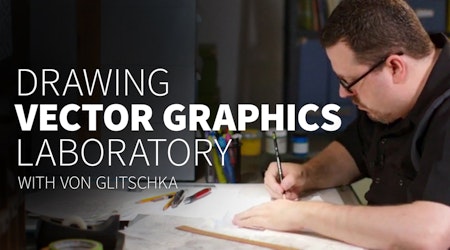Top 5 Smart Ways to Remove Anchor Points in Adobe Illustrator
In this article, we break down the top 5 smart ways to remove points Read more »
Adobe Illustrator Automation + Extensibility Useful Resources
By Nicholas van der Walle, Founder, Astute GraphicsFollowing my original Read more »
Why Automation + Extensibility Define Illustrator’s Professional Advantage
By Nicholas van der Walle, Founder, Astute GraphicsThis is not an article Read more »
What Astute Graphics delivered in 2025
A roundup of what Astute Graphics managed to deliver to its customers in Read more »
How to create LUT-Style color grading in Adobe Illustrator
Color grading is usually associated with photography and video editing, but Read more »
How to create Spirograph-style vector art with Roulette
Roulette is a feature inside the VectorScribe plugin for Adobe Illustrator Read more »