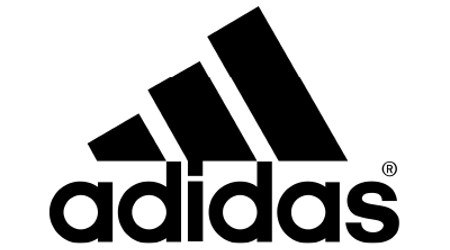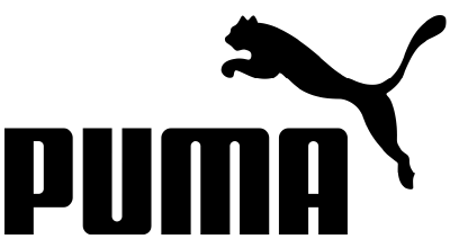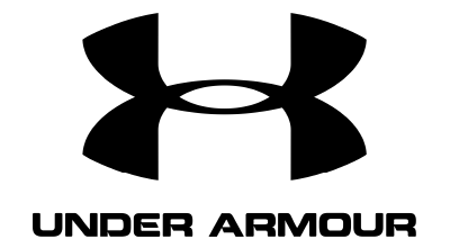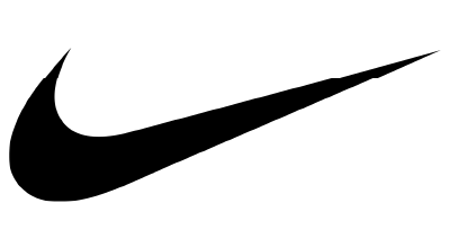What is an Illustrator plugin?
We are Astute Graphics, and we’re all about vectors in Illustrator!
We have 100s of features which all help you become more creative and save you time when using Illustrator.
Cut down your design time by using powerful plugins.
Discover the things you’ve been wishing Illustrator could do.
Speed up your processes so you can spend less time in Illustrator.

What can a plugin do for a sportswear designer?
Quickly scale, rotate and reposition textures.
Edit your garment and reshape curves WITHOUT fiddling with Bézier handles.
Remove extra anchor points without losing the shape of your curves.
Reflect and join your garments down a symmetry line.
Reduce your file sizes with one-click.
Autosaving reminder prompts so you never lose your work.
Recolor images in Illustrator (so you don’t have to go back and forth into Photoshop).
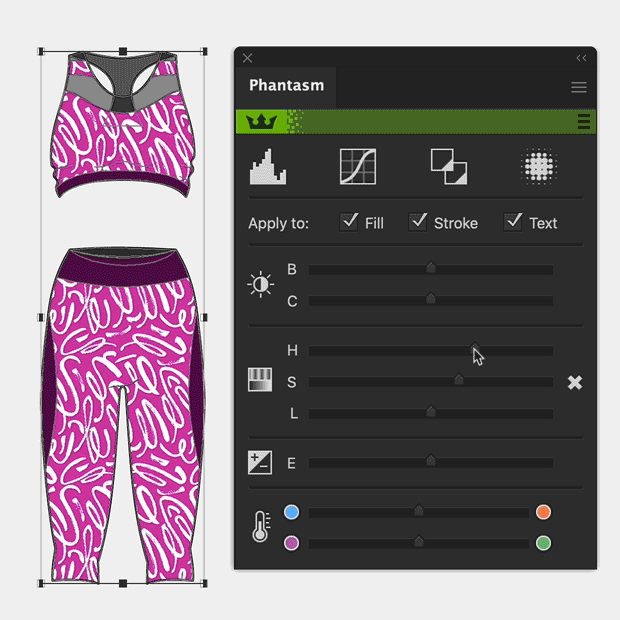
Don’t take our word for it...
Watch this complete workflow:
In this workflow video we look at how just a few Astute Graphics plugins can speed up your processes in Illustrator, and take the hassle out of fiddly and time-consuming tasks.
Want to learn more?
Fashion design with SEW HEIDI
Join us in this series of tutorials where fashion designer, Sew Heidi from https://successfulfashiondesigner.com/, talks us through the plugins she uses in day to day design of fashion apparel. She covers VectorScribe, MirrorMe, Phantasm, SubScribe, Texturino and VectorFirstAid.