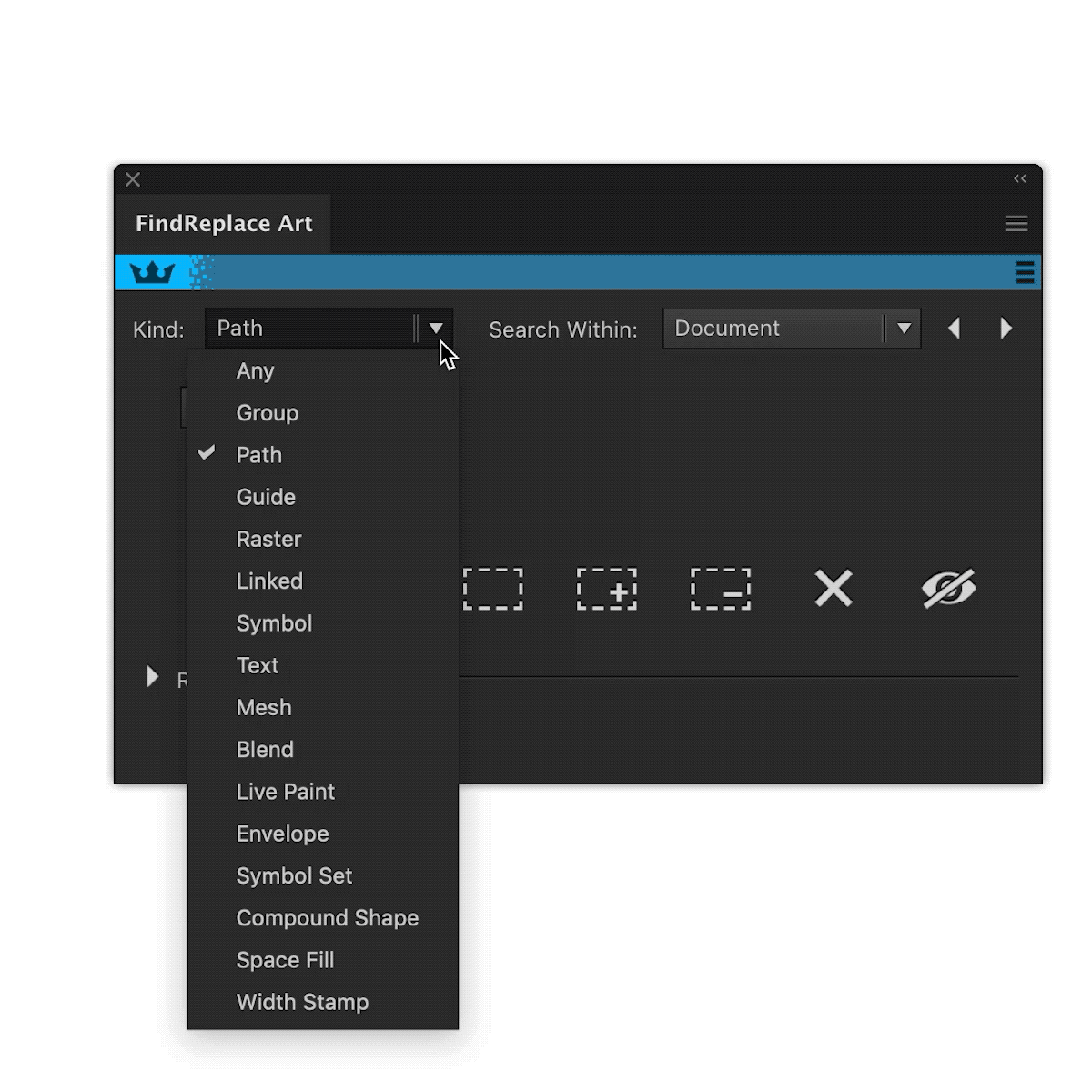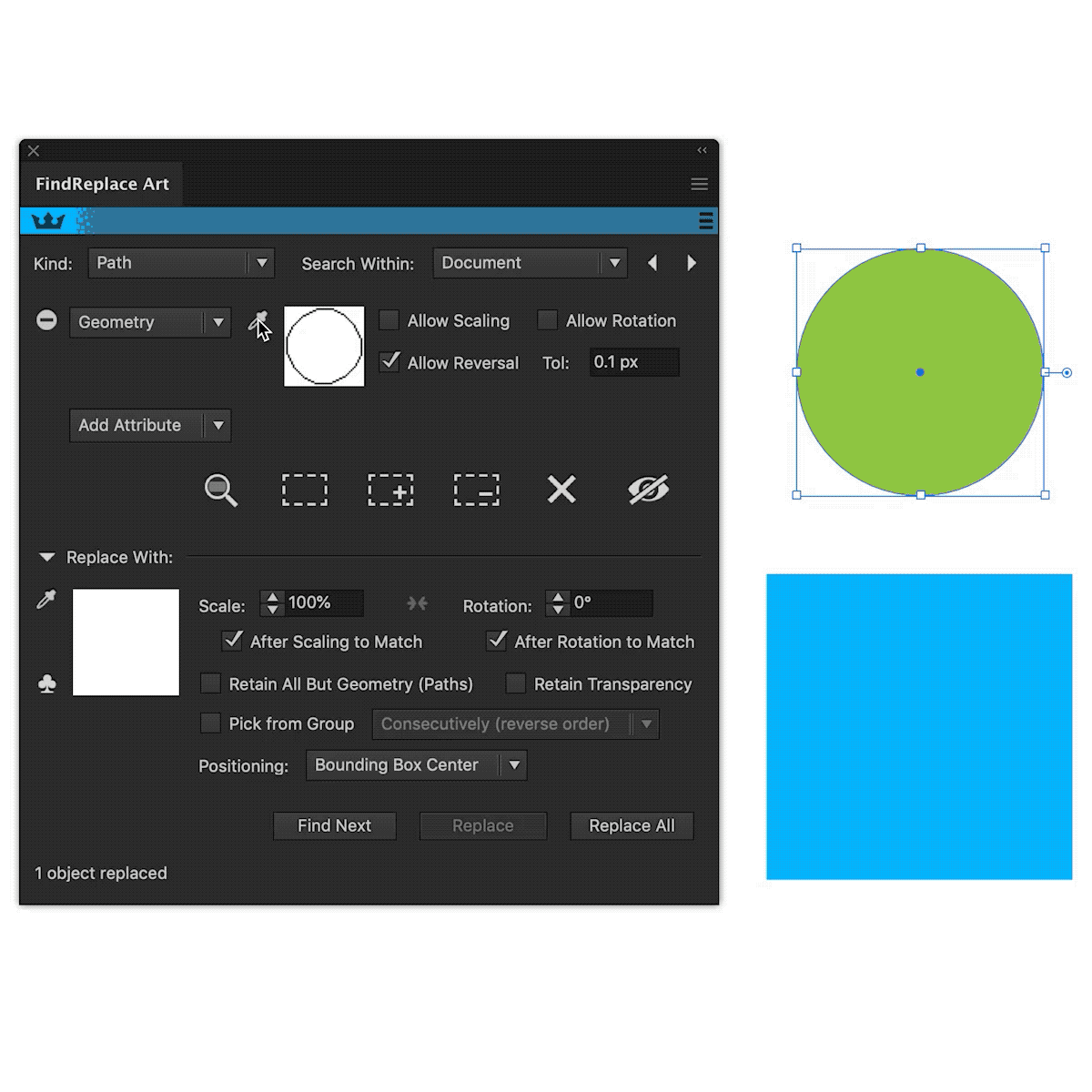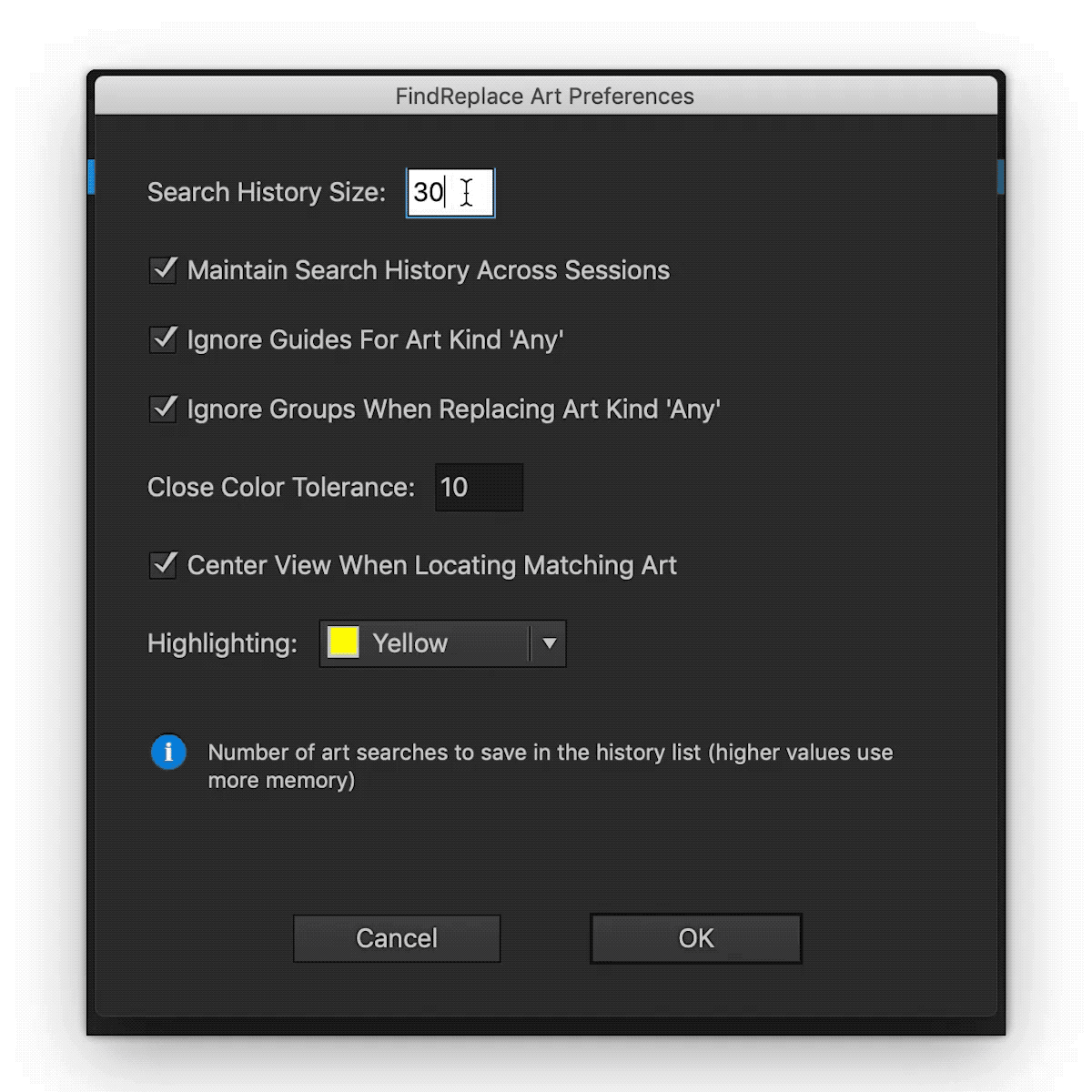FindReplace
FindReplace
Instantly locate + modify objects
- Locate or select objects based on visual attributes
- Select objects in complex artwork to modify natively
- Replace any artwork with whatever you want
- Highlight text within Illustrator
- Find and replace similar colors