 InkFlow
InkFlow
Drawing + lettering in one tool
- Ink simulation controls
- Feels like a real pen
- Turn your stylus into a calligraphic tool
- 100% editable in Illustrator
- Marker brush for sketching
New realistic ink simulation effects can be added to your strokes in Illustrator. Including, feathering, bleed, splatters and end-tapering. Use them with our Texturino paper texture pack.
Comes with marker and brush pen presets perfect for vector tracing and sketching.
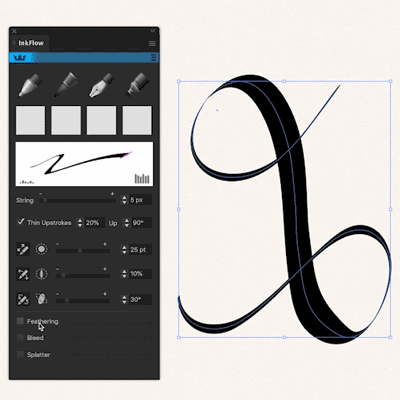
Hand lettering and doodling just got a whole lot easier in Illustrator! Turn your mouse or stylus (Wacom, XP-Pen, Sidecar, etc.) into a natural and fun sketching tool. Pressure, Tilt and Bearing stylus controls combine to make your calligraphy work flow.

Easy to access, realistic Ballpoint Pen, Brush Pen, Calligraphic Pen and Marker. Paint or draw illustrations and tweak all settings to suit your style and save your favourites as presets.
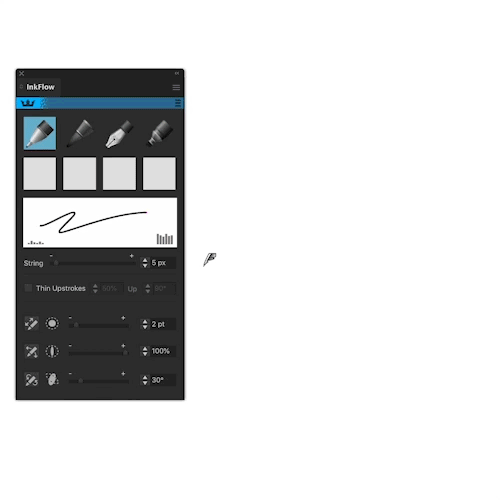
Creating custom vector brushes can take your artwork to the next level, Read more »
In the world of fashion, sketching has long been the foundation for Read more »
This announcement is important information for all subscribers to the Read more »
The InkFlow plugin allows you to create realistic ink simulation effects Read more »
Illustrator 2024 was released at Adobe MAX in October, delivering exciting Read more »
Astute Graphics' service has benefitted from a series of critical Read more »
Get to grips with InkFlow, the new all-in-one drawing and lettering tool. In this video series we will demonstrate how InkFlow is intuitive, fun, fully controllable and feels as smooth as if you were using a pen!
Watch the videos and get started here »
