Used by over 200,000 designers across the world including...
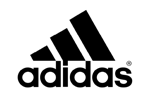



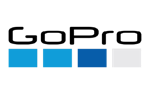


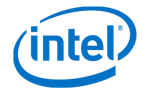
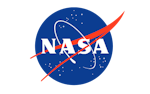

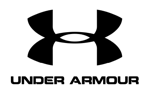

Community Love
Plugins revolutionise Illustrator, but don't take our word for it.
Read what top designers are saying about Astute Graphics.
