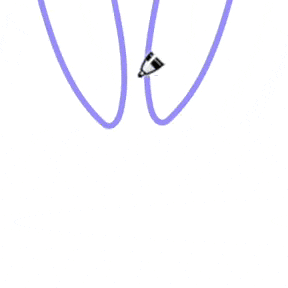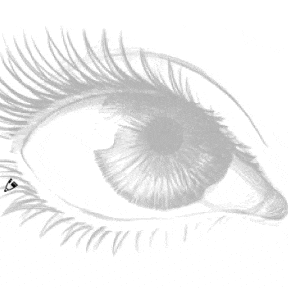Intuitive Vector Sketching
DynamicSketch is a plugin that seamlessly integrates into Adobe Illustrator.
Forget jumping back and forth when sketching – DynamicSketch gives you improved intuitive control by taking the best elements of the native Pencil Tool, Shaper Tool, Join Tool, Paintbrush Tool, Width Tool and Blob Brush Tool. DynamicSketch unifies them into a natural, easier drawing tool box. We’ve listened to your feedback and improved it to include lots of new features all listed below, including a personalised settings preferences dialog which now includes a Settings Manager for saving and loading settings files.
100s of features and a year of updates for a year.
Subscribe now »
+ sales tax where applicable
 DynamicSketch
DynamicSketch