 AstuteBuddy
AstuteBuddy
Keyboard shortcut panel
- FREE when you download the Astute Manager
- On-screen live key shortcuts
- Works with all Astute Graphics tools located in the toolbox
- Discover hidden features
The AstuteBuddy panel describes what the currently active tool does. Keep the panel open or docked on screen to learn, or collapse to temporarily hide.
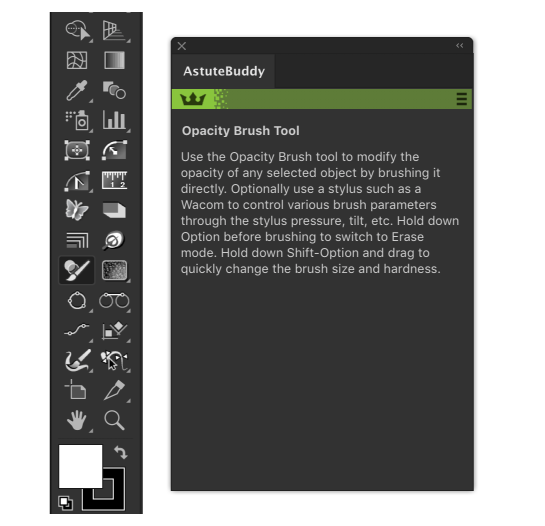
When using an Astute Graphics tool (ones located in the Illustrator toolbox), the AstuteBuddy panel will give context-sensitive tips on how to work faster and discover new functions.
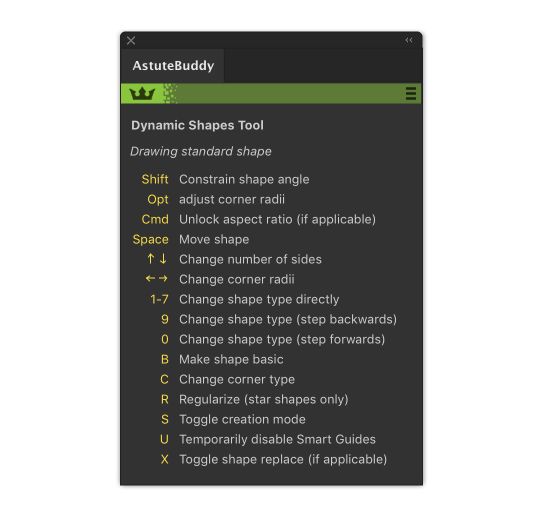
If you’ve ever found yourself wrestling with anchor points, nudging bezier Read more »
If you're an Adobe Illustrator user looking to streamline your design Read more »
Astute Graphics is proud to declare that the first stage of its extensive Read more »
This announcement is important information for all subscribers to the Read more »
We are going to show you how to make spiral text in Illustrator that keeps Read more »
Illustrator 2024 was released at Adobe MAX in October, delivering exciting Read more »
AstuteBuddy now compliments our other ways of learning more about Astute Graphics plugins. Read the plugin manuals on our documentation website and discover more about the Astute Graphics plugin suite.
Starting a free trial with Astute Graphics gifts you the AstuteBuddy plugin for free.
Get it for FREE »