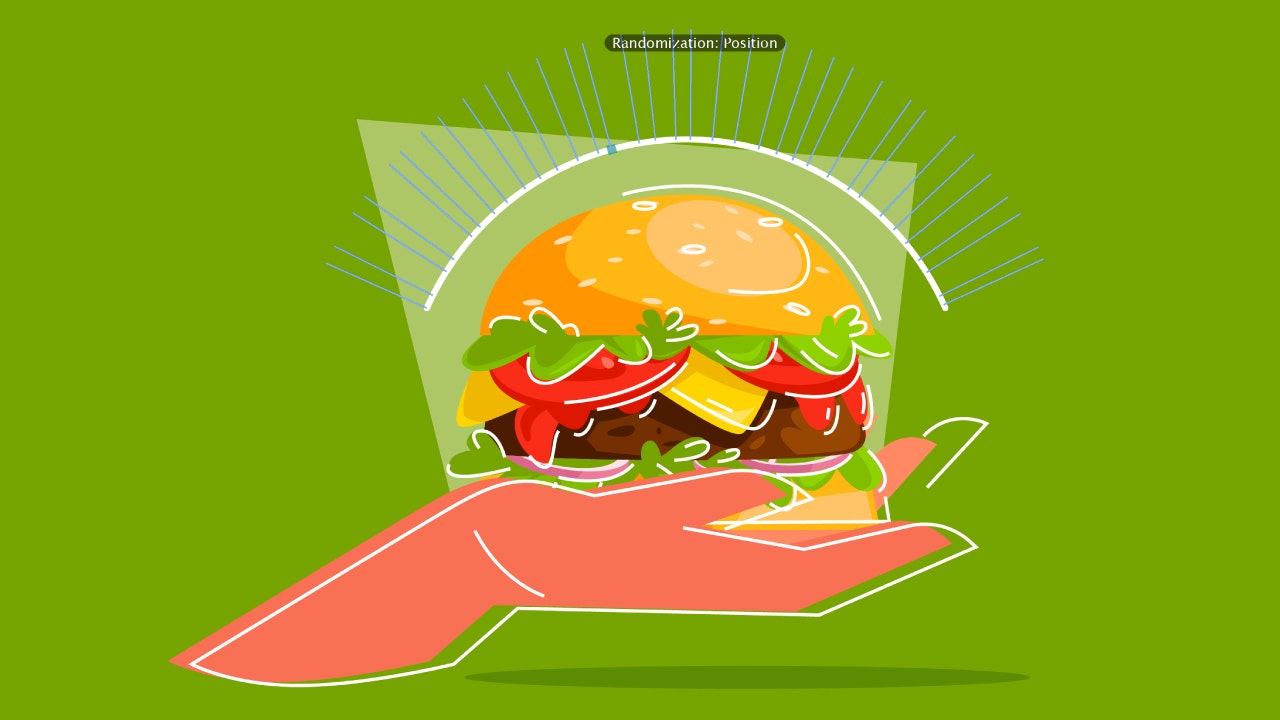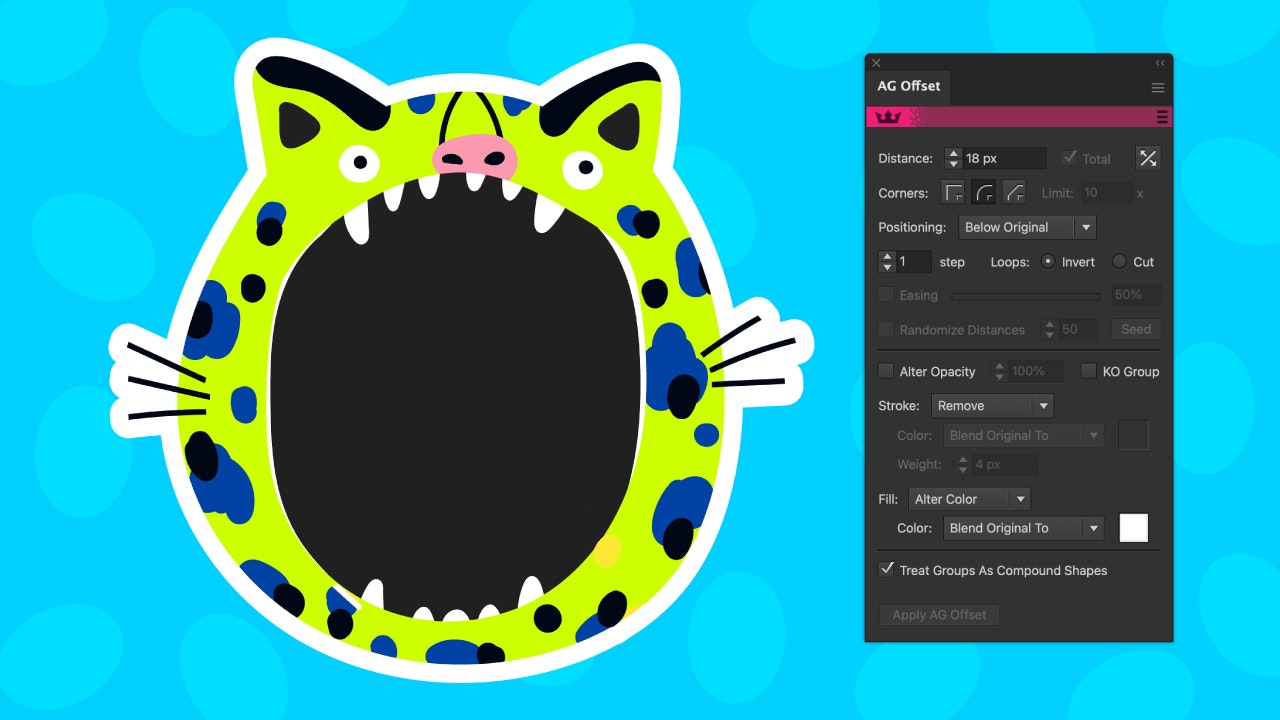Calling all logo designers
Plugins allow you to:
✔ Move points to tangencies
✔ Trim and join paths at intersections
✔ Constant offset open and closed paths
✔ Accurate circle and arcs tools
and so much more to help you create accurate logos
Start your 7 day free trial »VectorScribe
PRECISION EDITING
Smart point removal brush to remove excess points
Reposition points tool adjust points without changing the original paths shape
Move points to tangencies with one-click
Learn more about VectorScribe »DynamicSketch
INTUITIVE VECTOR SKETCHING
Adjust fidelity controls in one easy panel
Continue editing all paths
Trim and Join paths at intersections
Learn more about DynamicSketch »Reform
Shape + manipulate
Constant offset lettering
Sculpt paths, and preview without adjust anchor points
Save profiles to use on other objects
Learn more about Reform »SubScribe
Creating accurate artwork
Arc by points tools (2 or 3 points)
Circle by points and tangent circles
Perpendicular and tangent line creation
Learn more about SubScribe »AG Offset (Stylism)
Multiple offsets
Treat multiple objects as one compound path to create an easy outline
Add multiple offsets to open and closed paths
Create sticker effects
Learn more about AG Offset »