 Phantasm
Phantasm
Instant color control + halftone
- Vector halftones
- Recolor images in Illustrator
- Apply as non-destructive live effects
- Photoshop compatible settings
- Prepress corrections
Instant access to adjustments via new Phantasm Panel. Essential adjustments, many like you would find in Photoshop including the following: Brightness/Contrast, Curves, Levels, Desaturate, Exposure, Hue/Saturation, Invert, Shift to Color, Temperature/Tint and Prepress Correct. Recolor vectors, editable text and embedded images. Live preview. Load and export settings with Photoshop.
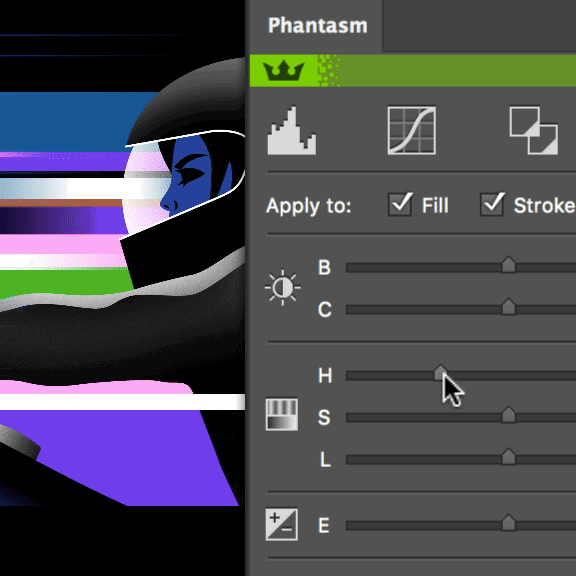
All Phantasm adjustments are applied as live effects to ensure a smooth, non-destructive workflow. Toggle the effect visibility on/off via the Appearance Panel. Can be applied to other live effects such as drop shadows and textures found in our other plugins Stylism and Texturino. Phantasm live effects work for vectors, editable text and embedded images. Artwork can be opened by clients without Phantasm.
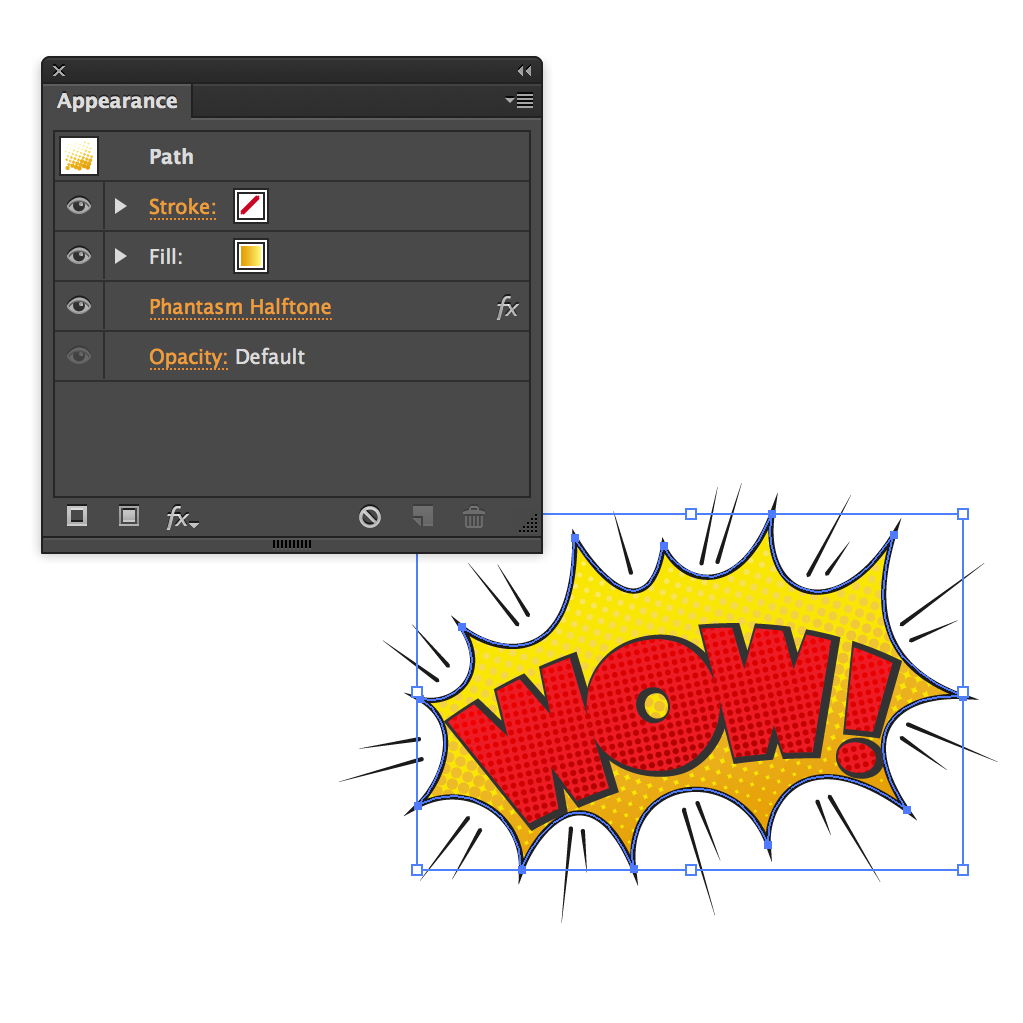
Quickly create a 100% scalable halftone effect based on any underlying artwork. Perfect for creating comic book dots in Illustrator. Includes controls such as Monochrome, CMYK/RGB, Sampled colors, grid angle, dpi, undercoat color and dot gain. Dots can be Circular, Square, Line, Text characters or Symbols. Can be applied to layer prior to drawing. Halftones are particularly useful for posters through to T-shirt design and security printing.
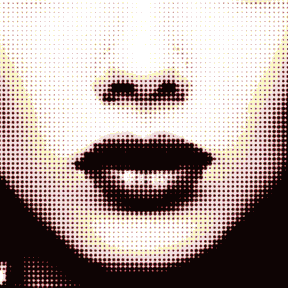
Color grading is usually associated with photography and video editing, but Read more »
If you're looking to add a unique texture and depth to your designs, Read more »
Astute Graphics is proud to declare that the first stage of its extensive Read more »
This announcement is important information for all subscribers to the Read more »
This tutorial will guide you through:How to change the color of an image Read more »
Illustrator 2024 was released at Adobe MAX in October, delivering exciting Read more »
Made up of three key components, Phantasm makes light work of much sought-after vector halftones, duotones and tricky color adjustments. Easily adjust vector artwork, text, effects and embedded images with curves and other essential controls (just like Photoshop!) directly in Illustrator. With user defined adjustments to ensure a fast workflow and maximum creativity.
Filter variants of all Phantasm live effects have been re-introduced due to popular demand! Discover more in the Object > Filters > Phantasm > … menu.
Phantasm Panel for instant and intuitive color control
Vector Halftone engine for greatly improved quality
Vector Halftone clipping option
Prepress Correct Effect and ability to auto-apply to all layers (via panel)
