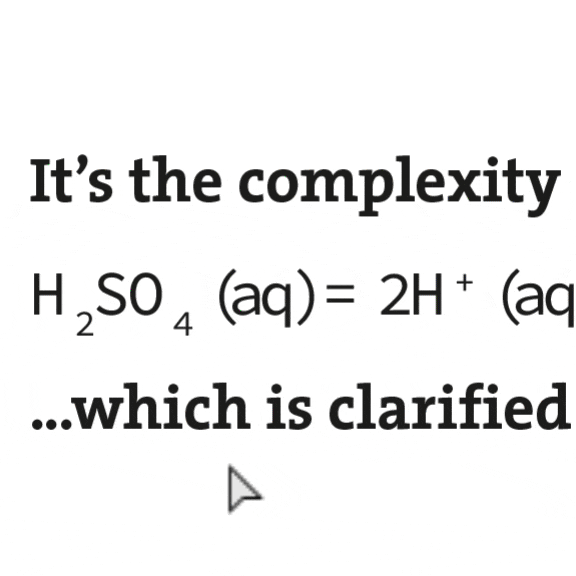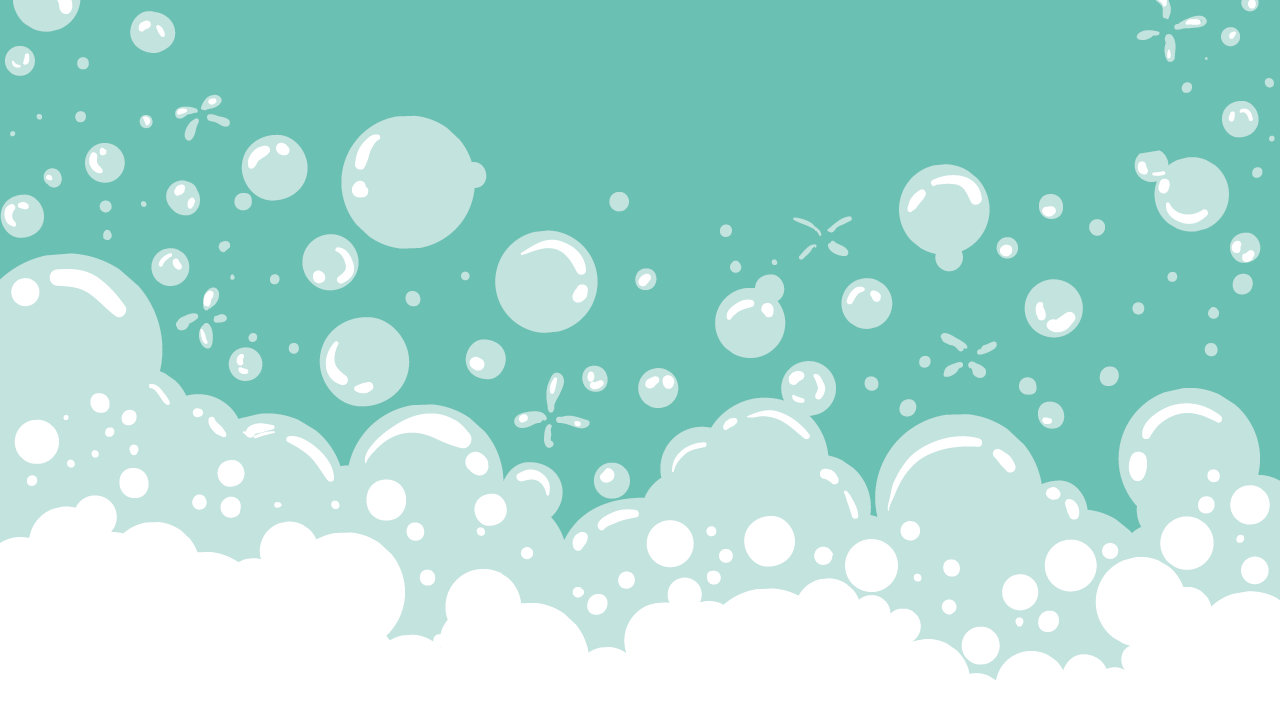Clean and repair all vector files!
The go-to Adobe Illustrator plugin you need to clean up your vector files with just the click of a button. Make your files as good as can be, removing hours of annoying technical niggles that importing artwork brings!
Latest updates include: Combine Text Lines engine has been entirely revamped so that it is more useful than ever. Unoutline Text is pure magic! You'll also find convenient Alignment of Point Text (whilst keeping its position!), options to break text apart and remove text transforms (rotation and shear). So, if you use text you are really going to like this.
100s of features and a year of updates for a year.
Subscribe now »
+ sales tax where applicable
 VectorFirstAid
VectorFirstAid