 Stylism
Stylism
Live effects made easy
- Easy drop shadow, feather and glow effects
- Live block shadow tool
- Ofset multiple paths in Illustrator
- Click-and-drag live effects
- Realistic text effects inc. emboss
Stylism panel and ui widget makes using live effects in Illustrator easy. Have full visual control over your feather, glow and drop shadow effects. Simply open the Stylism Panel, select your chosen effect then just click-and-drag and view the live adjustment in realtime.
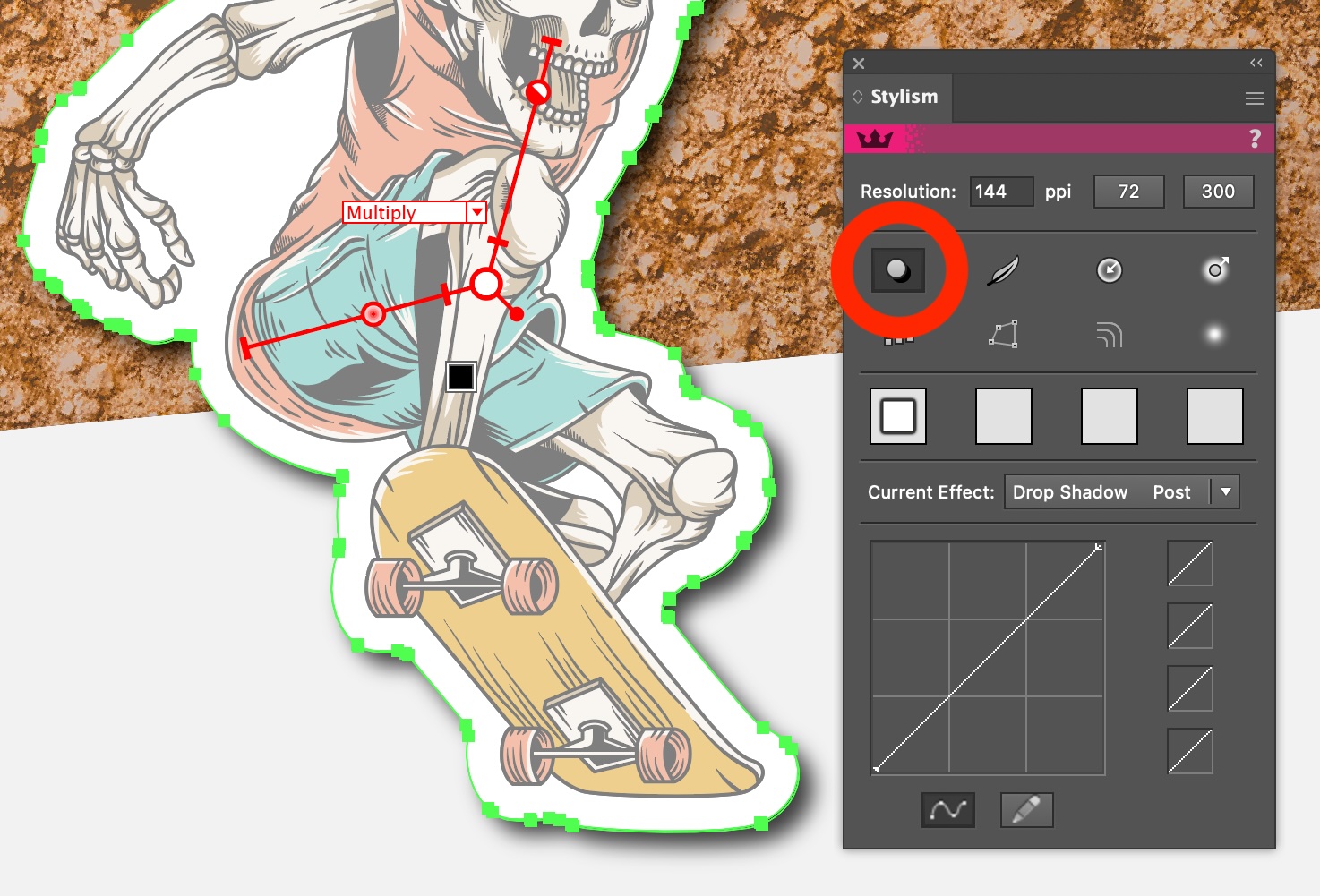
Make a BIG impact with live block (long) shadows! Click-and-drag to apply to any object including editable text, vector art and groups. Use the Scale and Gap options for extra creativity. Added options including transparency, common vanishing point and more. Also create easy letter shadows on live type.

Delve into creative possibilities with the live & interactive multiple offset tool. Easily control all effects including number of offsets, final offset fill/stroke color, opacity and more. Also works on adding offsets to live type.

Astute Graphics is proud to declare that the first stage of its extensive Read more »
This announcement is important information for all subscribers to the Read more »
This tutorial will guide you through:How to add a basic drop Read more »
The AG Offset tool is here to take your design game to the next level. With Read more »
Illustrator 2024 was released at Adobe MAX in October, delivering exciting Read more »
Have you got AstuteBuddy open while you work? Astute Buddy shows you the Read more »
Shadows, offsets, glows, splatters and architecture lines all made easy for Illustrator with Stylism. Access live effects through intuitive interfaces and tools. The power of the plugin lies within with the simple ability to adjust artwork visually allowing you to explore new ideas whilst retaining ultimate control.
