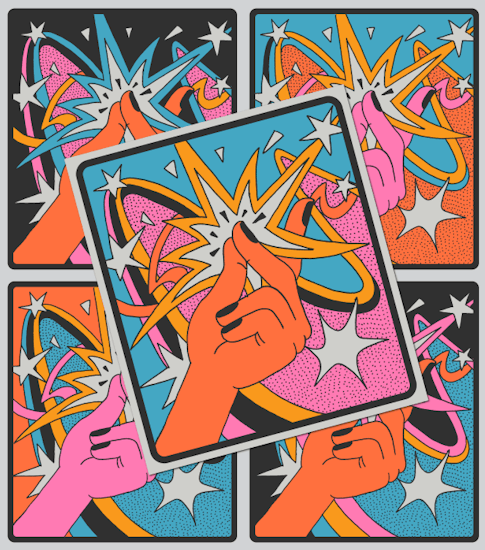
Adobe Illustrator 2024 plugin updates are here!
2 minute readIllustrator 2024 was released at Adobe MAX in October, delivering exciting new features including Generative Artwork (AI).
To meet this release, Astute Graphics has already updated all its plugins with the latest version. Our subscription now offers versions of all plugins for Windows or macOS for Illustrator 2019 and above.
To get up to speed, please take these steps:
Install the latest Illustrator 2024 (v28) via the Creative Cloud. We recommend that you do not copy settings across from previous versions of Illustrator and, just in case, you keep previous versions. Refer to Adobe documentation for details.
Essential: manually update your Astute Manager...
Quit Adobe Illustrator
Fully quit the Astute Manager, if running (including from the tray on Windows, or the menu bar on macOS).
Download the lastest Astute Manager (v3.7.0 or above).
Install downloaded Astute Manager, replacing your existing installation.
Open Illustrator 2024.
Open the Astute Manager and follow the indicated steps, including installation of the newly required AG Core plugin.
If Illustrator 2024 is not automatically detected on startup, manually detect the newly installed version of Adobe Illustrator. See our support page Detecting and adding plugins to new installations of Illustrator.
For full information about all plugin changes, please refer to the Technical Updates page.
Not an active subscriber?
The latest updates are available to all active subscribers. You can benefit from our continuous updates by simply re-subscribing via your Astute Graphics account page.
Experiencing problems?
Please refer to I updated to Astute Manager 3.7 and my plugins aren't working.


