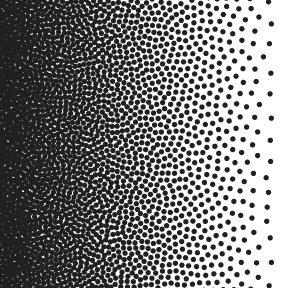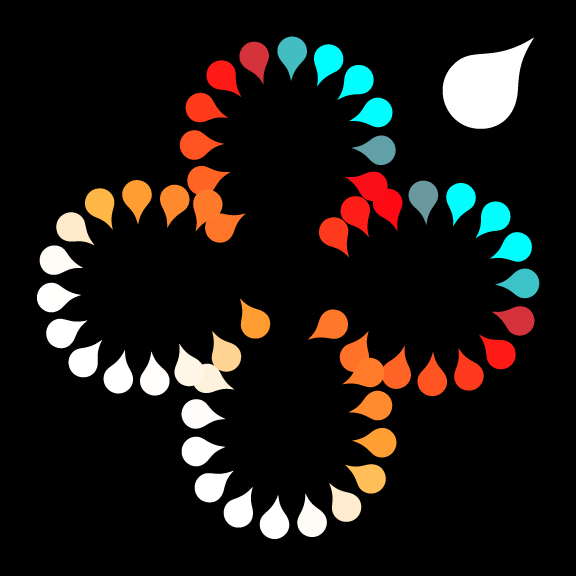Stipplism
Stipplism
Live stipple effect
- Symbol stipple includes scale, color and orientation
- Add stipple effect to vectors and text
- Live stipple effect on gradients
- Quality control to adjust uniformity
- Dot shading in Illustrator