 Autosaviour
Autosaviour
Autosave, backups + reminders
- FREE when you download the Astute Manager
- Automatic file back-up
- Save work from crashing
- Time to save reminders
- User defined settings
Autosaviour has its own panel, complete with 'last save' and 'next save' countdown clock, as well as additional preferences for you to customise your workflow. Delayed saves and failed attempts are highlighted red, grabbing your attention and prompting you to take action.
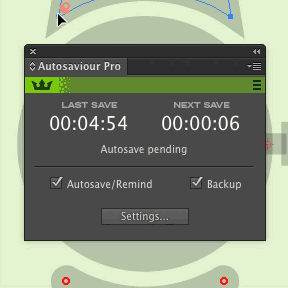
Keep multiple backups and choose where you want to save them, so you never lose earlier versions again. Protect yourself against losing all artwork with corrupted files – simply revert to an earlier version!
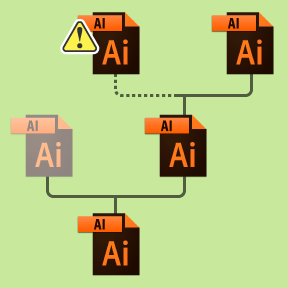
Save your work from crashing with the Autosaviour FREE plugin. Customise how each new Illustrator document will autosave by default and control how each document autosaves and backs-up individually.
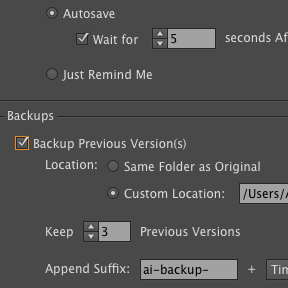
Astute Graphics is proud to declare that the first stage of its extensive Read more »
This announcement is important information for all subscribers to the Read more »
Illustrator 2024 was released at Adobe MAX in October, delivering exciting Read more »
Astute Graphics' service has benefitted from a series of critical Read more »
Welcome to the Astute Manager v3. This is a critical update, so please Read more »
Here we will show you how to quickly get started with the 4 free plugins: Read more »
Don’t run the risk of losing your hard-earned artwork when the unexpected happens. Autosaviour is an integral part of a professional Illustrator workflow, ensuring a vital safety net of automatically saved artwork or timed reminders, along with optional backup versions, speeding up your workflow and reducing the common stresses when working with technology.
To install Autosaviour, simply start a trial and use the Astute Manager to install. No license key required and Autosaviour will continue to operate after the trial period expires for other Astute Graphics plugins.
