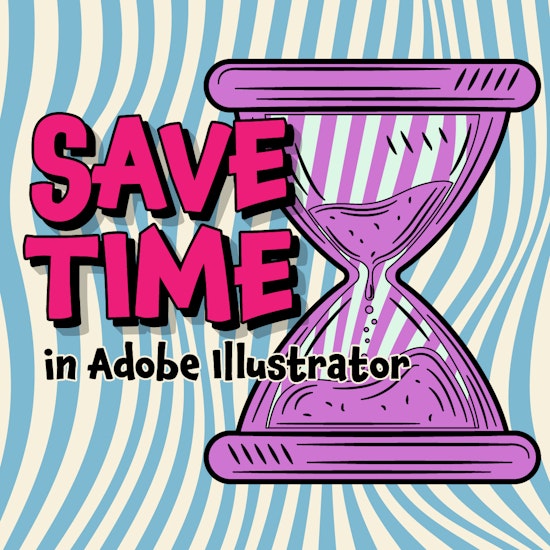
How to cut your vector workflow time in half
3 minute readIf you’ve ever found yourself wrestling with anchor points, nudging bezier handles pixel by pixel, or clicking endlessly through Illustrator menus just to tweak a simple shape - you’re not alone.
The good news? There’s a better way to work.
At Astute Graphics, we believe creativity shouldn’t be slowed by software friction. That’s why we built a suite of plugins that radically streamline your vector workflow inside Adobe Illustrator, allowing you to spend less time tweaking, and more time creating.
What’s Slowing You Down in Illustrator?
Let’s face it: Illustrator is powerful, but not always fast. The more complex your project, the more time you waste doing things like:
Manually cleaning up messy paths
Rebuilding shapes to fix minor geometry issues
Struggling to draw naturally with the Pen tool
Repeating the same transformations over and over
Clicking through tool panels just to find what you need
It’s not you, it’s the process. Traditional Illustrator workflows were never designed for today’s pace of work.
Plugins That Slash Your Workflow Time
Here’s how a few key Astute Graphics plugins change the game:
✅ VectorScribe - Say goodbye to anchor point chaos
Easily simplify paths, align handles, and edit curves with intuitive, live feedback.
✅ DynamicSketch - Draw like you mean it
Natural, pressure-sensitive vector sketching that’s actually fun and much faster than the Pen tool.
✅ ColliderScribe - Snap shapes together in seconds
Perfect for icons, logos, and UI design where precision matters but time matters more.
✅ AstuteBuddy - Learn while you work
Get keyboard shortcuts without breaking your flow.
Real Results, Real Fast
Designers who use our plugins report saving 30–50% of their usual editing time — especially on complex illustrations, branding assets, and infographics.
“Astute Graphics changed how I use Illustrator. I’m faster, more accurate, and I never want to go back.”
Karla P., Freelance Illustrator
“Been using these plugins for years. A must for anyone who uses Illustrator as a flagship tool”
Dino V., Illustrator
“For me Illustrator is the tool of choice for creating vector graphics. But after beefing it up with these plugins I’m finding myself looking forward to open the app and do more stuff just because it’s easier and fun.”
Ivan B., Designer
Cut Time, Not Quality
Here’s the best part: using faster tools doesn’t mean cutting corners. Our plugins give you more control and better results - you just get there faster.
Spend less time fixing artwork, and more time finessing ideas. That’s the real creative upgrade.
Ready to Speed Things Up?
Try the entire Astute Graphics plugin suite free for 7 days.
No payment details required. No limits. Just better, faster Illustrator tools.


