
Draw in Illustrator with Yes I'm a Designer
2 minute readIf you love drawing in Adobe Illustrator, you’ll want to check out this video from Martin Perhiniak over at Yes I’m a Designer. He puts regular Illustrator tools head-to-head with Astute Graphics plugins to see which makes digital drawing faster, smoother, and more natural.
Martin takes on the challenge of sketching a hand drawn illustration twice. First, he uses only the default pencil and brush tools inside Illustrator. Then he draws the same piece again using Astute Graphics plugins like DynamicSketch and VectorScribe.
I never thought I’d say this, but after 25 years of using the Pen tool in Adobe Illustrator I’ve finally found something better. A tool that’s not just more intuitive, it’s actually more precise.
The results are pretty impressive. With the plugins, he saved around 30% of his time. Not only that, but the final vector artwork had fewer paths and anchor points, making it much cleaner and easier to edit later on.
Spoiler alert: The full results are in the video…
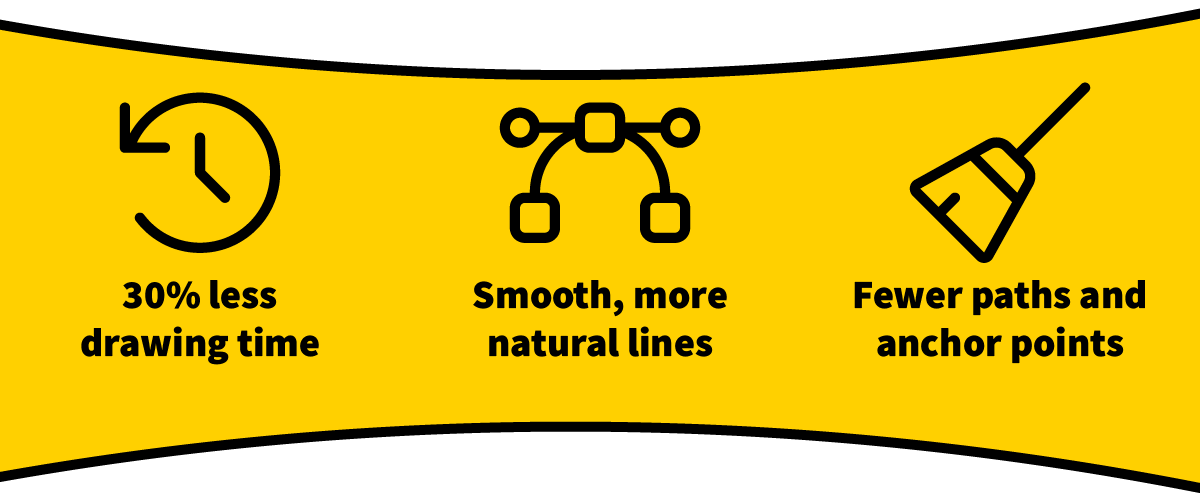
You can really see the difference in how the paths and point placement behave between native Illustrator drawing and one powered by Astute Graphics. DynamicSketch offers full pressure sensitivity, giving your strokes a more natural feel and a finish that’s much closer to working with real brushes or pencils.
Whether you’re sketching your next digital art piece or refining your vector drawing technique, this video shows how much faster and more enjoyable drawing in Illustrator can be with the right tools.
Ready to see what Astute Graphics can do?
Try Astute Graphics free for 7 days


