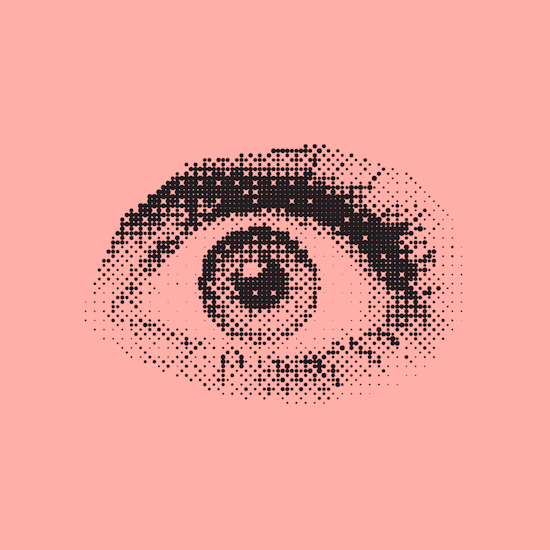
Add quick & easy halftones in Illustrator
1 minute readThe Phantasm plugin has halftones inbuilt into the settings manager with pre-defined defaults you can try instantly. Recycle some of you artwork and images by adding 100% vector halftone effects. Mess around with all the settings in the Phantasm panel and remember it’s a live effect, so you can easily turn it off and on in the Appearance pane and go back in and adjust settings.
⭐️ Embed your image and select it.
⭐️ In the Phantasm panel click the Halftone icon (top right).
⭐️ In the Halftone popup window click the Settings Manager menu icon on the right hand side. Pick from one of the many default options, in this example we are using Dot Matrix Printer Mono.
⭐️ Increase / decrease the DPI to scale the Halftones.
⭐️ In the Tint adjust dropdown chose Width and Height.
⭐️ Click OK to apply the live effect.
⭐️ You can still adjust your Halftone by navigating to the Phantasm window or via the Appearance panel.


