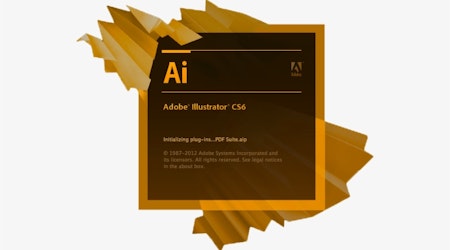Create custom lettering with the Mesh Tool in Illustrator
2 minute readThe Mesh Tool in Illustrator is a versatile tool, and when it comes to distorting type, it can save you hours. In this short video walkthrough, designer Gordon Reid (aka Middle Boop) explains a simple trick for creating eye-catching custom lettering using the Envelope Distort command and a mesh.
If you're new to envelopes, they give you the ability to reshape selected objects. Found under Object > Envelope Distort, there are three ways to create them. You can set up a rectangular grid; use an object on your artboard as the envelope shape; or use a preset warp shape.
Here, Gordon uses Envelope Distort to apply simple but powerful distortion effects to type. As he explains, once you’ve created your envelope, it's easy to reshape your object by dragging or deleting anchor points using either the Mesh Tool or Direct Selection Tool. (And you can add points using the Mesh Tool, too.)
“This trick is the perfect technique to play about with when you're working on a type-based poster, logo or interesting type treatment,” Gordon explains. “Once I mastered the Mesh tool, it saved me countless hours trying to alter type with different effects and types of distortion.”
Distort lettering with Illustrator’s Mesh Tool
It's worth pointing out that Illustrator's Mesh Tool can be used to create a wide range of effects, from simple distortion through to color blends, 3D and shading, and complex photo-real effects.
When combined with Envelope Distort in Illustrator, it's particularly effective for creating experimental custom type – as Gordon shows in the tutorial above.
“The Mesh Tool sits really well for creating a distorted type treatment,” he explains. “It can take a little while to get the hang of using the mesh, and every piece of type will have slightly different effects. This makes it both versatile and organic, because you're never 100 per cent sure what outcome you'll get. When it comes to experiential type treatments, or creating a 'wobbly effect', it saves a lot of time.”