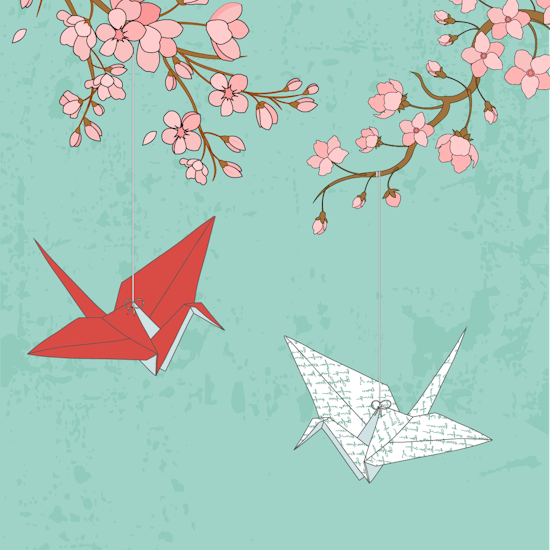
Duplicate and orient vectors in Illustrator
1 minute readThe quick and easy to use Orient and Transform Tool (part of the SubScribe Plugin) allows you to quickly rotate, reposition and duplicate objects in Adobe Illustrator.
🌸 Select the object you want to move.
🌸 Then navigate to the Orient and Transform Tool in the Tool bar (it’s stacked under the Orient Tool).
🌸 Click where you’d like your first reference point to be.
🌸 Then click your second reference marker point.
🌸 Now you can click-and-drag your object into another position.
🌸 If you want to duplicate the object, hold down the Alt/Opt key before you release the mouse.
🌸 If you want to flip the orientation, press the space key.


