
Make a simple logo with Astute Graphics plugins (inc 4 FREE)
2 minute readWorking in Illustrator can be both fun and frustrating. Fun because you get to be creative, frustrating because sometimes the tools won't do the simple things easily.
In this series of videos we will make a simple, fun logo/icon and show you how some of our tools work and make the process easier and quicker. With a mixture of both native tools and plugins, including four FREE plugins, MirrorMe, AstueBuddy, DirectPrefs and AutoSaviour, we'll build up some simple shapes.
We'll be covering the following tools: DirectPrefs | AutoSaviour | AstuteBuddy | VectorScribe (Dynamic Shapes, DynamicCorners, PathScribe and DynamicMeasure) | SubScribe | MirrorMe | Stylism.
Firstly, sketch out your ideas and start to think about how you would try and build the pieces together.
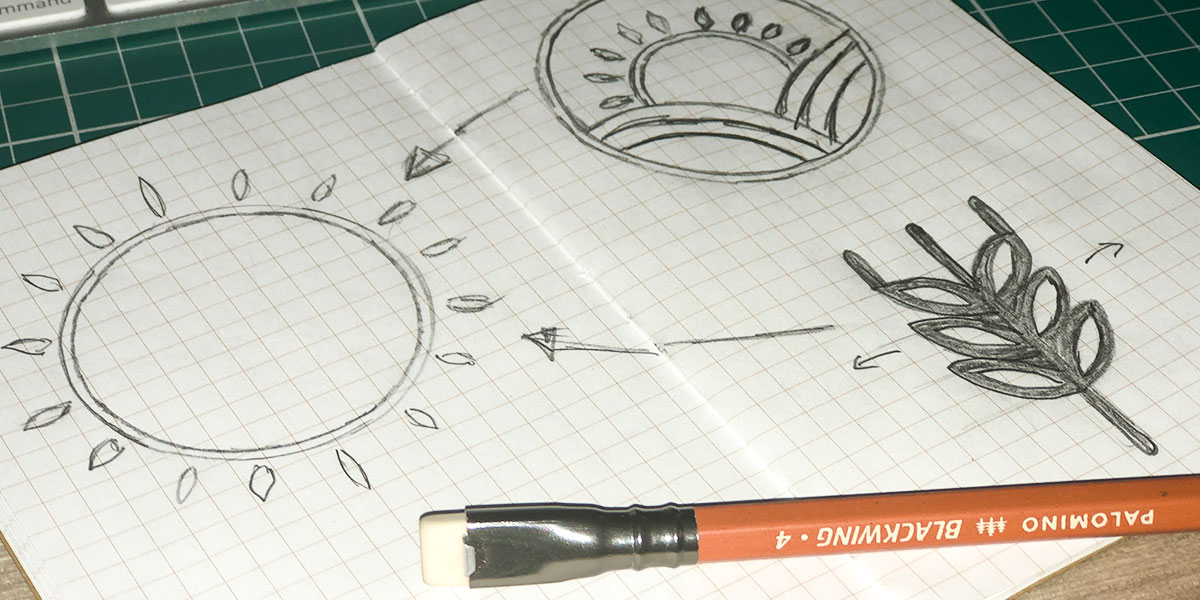
There are many ways to achieve the same result, in these videos we will show you how you can build quickly and learn some new techniques.
Watch the whole Make a simple logo Playlist here
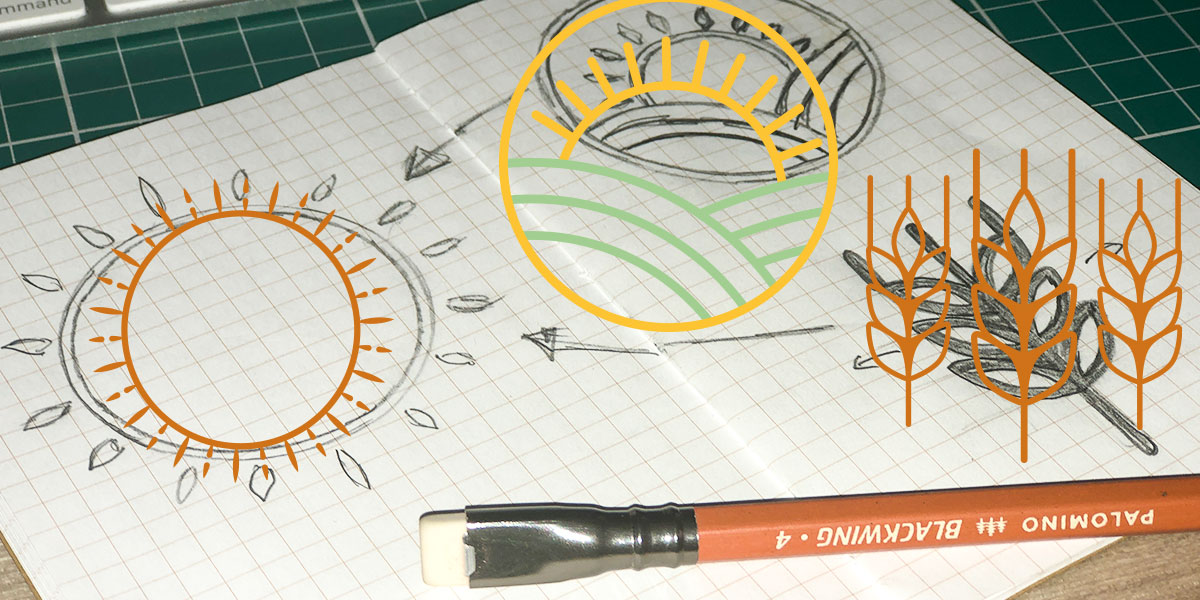
We have an extensive selection of tutorial, 'how to' and overviews of our tools and design workflows on our YouTube channel. We also post our weekly webinar videos which include many tips, tricks and sneak peeks.


