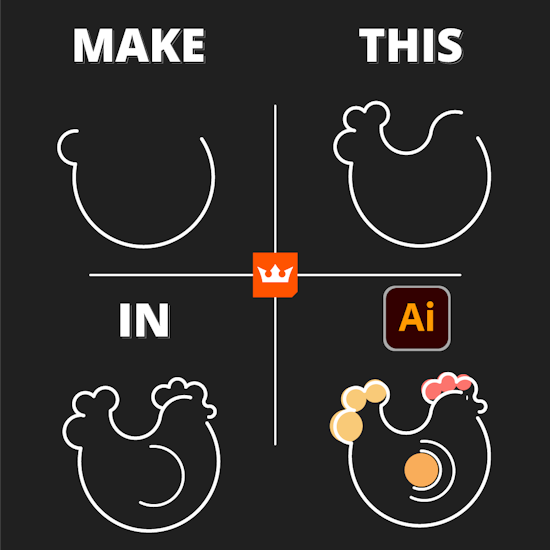
Make this chicken icon with just 2 tools in Illustrator
1 minute readThe arc is such an essential shape for any icon project, so the Arc by Points Tool (part of the SubScribe plugin) has to be in our Top 10 most useful Tools from Astute Graphics.
➡️ Click your start point.
➡️ Click your end point.
➡️ Move the cursor to pull out the arc.
➡️ Click a third and final time to set it in place. It auto-joins to open paths so that you can quickly click and build shapes.
➡️ Finish it off with some color! We've used the native ellipse tool.


