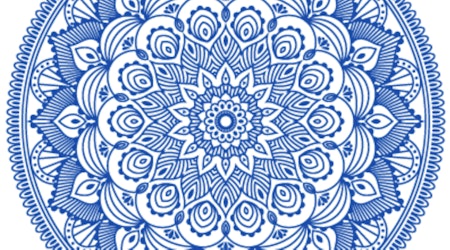How to vectorize hand lettering with Illustrator’s Pen Tool
2 minute readIllustrator’s Pen Tool might be one of the software’s most powerful, but it’s also notoriously tricky to master. When it comes to vectorizing hand lettering, knowing exactly where to place the anchor points and handles will shave hours from your workflow.
In this short video, designer Will Paterson shares a valuable ‘box’ technique that will help you master anchor points and handles in seconds.
“It’s changed my life,” he says. “You don’t always know where the points have to go or where the handles should be directed. Having this system allows you to focus on the work itself, rather than the Pen tool.”
Vectorize type with the Pen Tool
If you’re new to Illustrator’s Pen Tool, the technique shown above offers a dramatically faster and more accurate way to digitize hand lettering, logotypes and any other design work involving curved lines.
“Typeface designers, logo designers and hand lettering artists will seriously benefit from this technique,” says Will. “You can easily create and edit parts of a vector, without ruining the rest.”
“This whole wordmark only took 20 minutes to finish," he adds. "Without this system, it could take an hour of trial and error.”
An easier way to vectorize lettering
As well as a collection of time-saving vector techniques, you’ll also find a wealth of Illustrator plugins that will super-charge your workflow – whatever field you work in – on our website.
These include InkScribe, which gives you precise and intuitive vector drawing and editing, without having to remember Illustrator workarounds and shortcuts. It’s been designed to replace the Pen tool, and with ghost handles, smart remove points points and more, it’ll save you hours.
In addition, you'll find handy tools like VectorScribe – the Swiss army knife of vector editing tools; Phantasm, which gives you color control like Photoshop’s; Texturino, for adding texture in Illustrator.