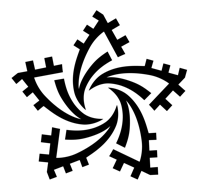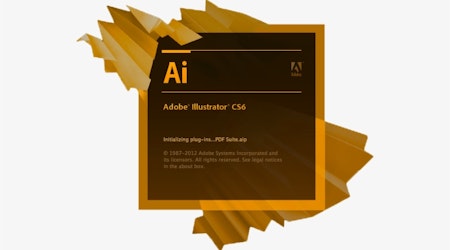Real Life Case Study: Artifacture
4 minute readArtifacture is a custom fabrication studio that caters primarily to the events industry. They produce everything from invitations to seating charts to giant photo props to 40’ lattice walls. Event planners go to them when they have a crazy idea and don’t know how to do it. They also offer domestically made high-quality slide top wood boxes, acrylic trays, and unique corporate awards.
We asked them how Astute Graphics helps with their amazing products….
Please provide an example of how you use our plugins?
A lot of the files we receive were created wholly or in-part by image trace. This creates very irregular paths. Such excessive detail will not make the output look better, but will slow the laser down, making the job run longer. Starting with VectorScribe, then PathScribe with the Smart Remove Point function, I was able to strip out tons of excess points while maintaining the overall shape. The Smart Remove Brush tool made it even more convenient. I can hold down option and remove points a little at a time and get it cleaned up quickly.
What is your favourite plugin and how does it fit in your workflow?
VectorFirstAid by far. Clients have varying levels of Illustrator skills and almost always are designing with print in mind, so if they can’t see it, it’s not an issue. But even if it’s covered up, the laser will still see it if it’s meant to be a cutting path.
Cleaning up stray points, excess clipping paths/groups, etc. with a click of a button is fantastic.

If you feel you have saved time using the plugins how would you measure that?
The absolute biggest savings are when I get files made in CAD software. For reasons I don’t understand, CAD software doesn’t seem to use closed shapes like Illustrator, but rather individual line segments. If I try to cut those lines, the laser cuts each tiny line segment one at a time, in no particular order. It takes forever.
We get regular work cutting material for a manufacturer. They send designs in a 3D file format we can’t open, and a PDF that is exported from the software. When I import from the PDF, it has the usual problem. I’m able to grab the section I need, have VectorFirstAid join all the path segments, have VectorFirstAid check and fix any issues, then use Pathfinder exclude to create the compound path and I’m good to go. Many quotes will have 6-10 separate parts, so I can crank through it in no time.
It’s hard to make things that look random, but Randomino was perfect for helping me place all the holes in a way that wasn’t regular.
What are your thoughts about Astute Graphics plugins or how you’ve benefitted from using the tools?
I’m more an engineer type, so I’m not necessarily looking to solve graphic design needs, but specific challenges. As shown in the images, we were asked to create a curved ceiling path with 1,000 origami style paper cranes. It’s hard to make things that look random, but Randomino was perfect for helping me place all the holes in a way that wasn’t regular. I’ve also used it for candle walls where the client wanted a certain number of candle holders distributed randomly across the wall panels.
Which measure do you think is best for showing how we’ve benefitted your workflow? Is it time saving or graphical capabilities?
For me, it’s definitely time. I’m not a graphic designer, but I work with files by designers constantly.