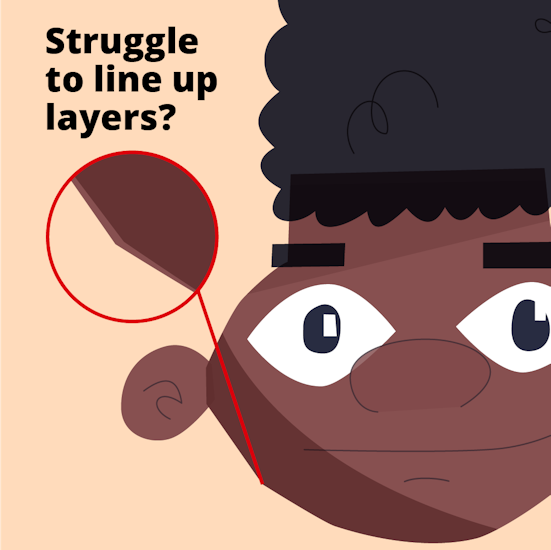
AutoGlue points and paths in Adobe Illustrator
2 minute readEver struggle moving multiple points together in Illustrator?
AutoGlue is an Astute Graphics feature that enables anchor points that lie on top of each other to be treated as if they were temporarily ‘glued’ together. This makes it easy to move objects as one when they’re not all selected.
AutoGlue is part of PathScribe, so make sure you’ve got the VectorScribe plugin installed. If you're not already a subscriber you can try it for free for 7 days.
Kirk Wallace (aka BoneHaüs) demonstrates how to find, enable and use AutoGlue in Adobe Illustrator.
Why use AutoGlue?
Many illustrators use shapes stacked on top of each other to create shadows and highlights, but when they move one object they have to move the other and it can be impossible or extremely time-consuming to align them back up. Why not use a clipping mask? You may ask. Well, for those illustrators that may need to send vectors off for print or to use in animation, that's not an option. Enter AutoGlue! AutoGlue treats points and paths within a certain distance of each other as if they're glued together. It works with multiple objects so that when you edit one they all change, saving you time.
How to enable AutoGlue
To enable AutoGlue, open the PathScribe panel by navigating up to Window > Astute Graphics > PathScribe.
AutoGlue can be enabled using the flyout menu option.
When you enable AutoGlue a tip dialog will appear.
AutoGlue remains active with the PathScribe tool until you're ready to disable it.
To disable AutoGlue, use the PathScribe panel flyout menu option again.
You can find out more and read the full online documentation for PathScribe on our dedicated help website: https://docs.astutegraphics.com/vectorscribe/pathscribe-overview#pathscribe-panel-flyout-menu

