
Creating textured stickers with Texturino
2 minute readAdding textures to vector artwork requires a lot of time and management to remember all your textures and you are limited as to how to add them. Astute Graphics Texturino is the perfect texture tool for these situations. It has a built in texture manager, and also a texture brush and an opacity brush included, given you full control over LIVE, editable texture application in your work.
These videos will take you through two projects.
Beaten licence plate
These videos will create an old licence plate and use the texture brush to mask away texture to make the final effect more realistic.
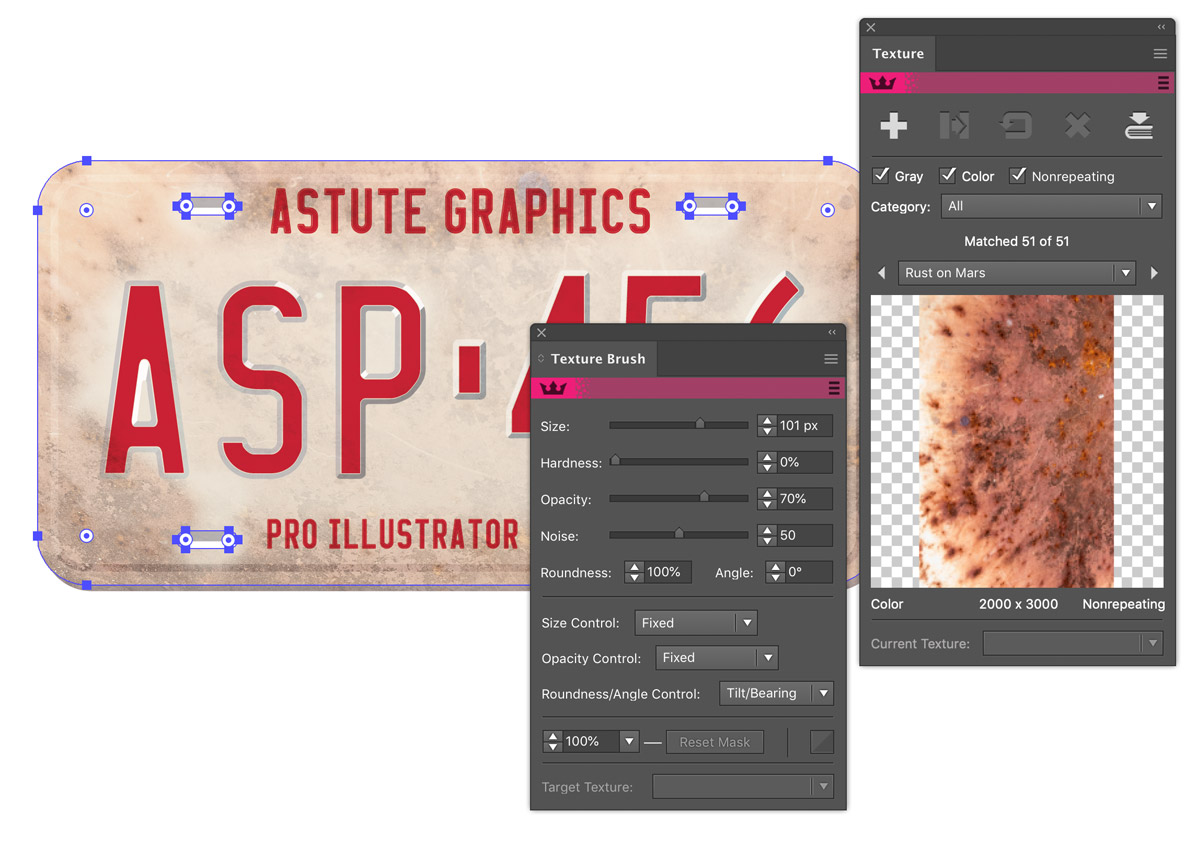
Throughout the tutorials we have use artwork from Adobe Stock and textures from our FREE texture SnackPack supplied by RetroSupply.
Worn out stickers
These videos show how to make weathered, beaten and worn stickers to create a realistic piece of art such as a battered tool chest or well travelled suitcase.

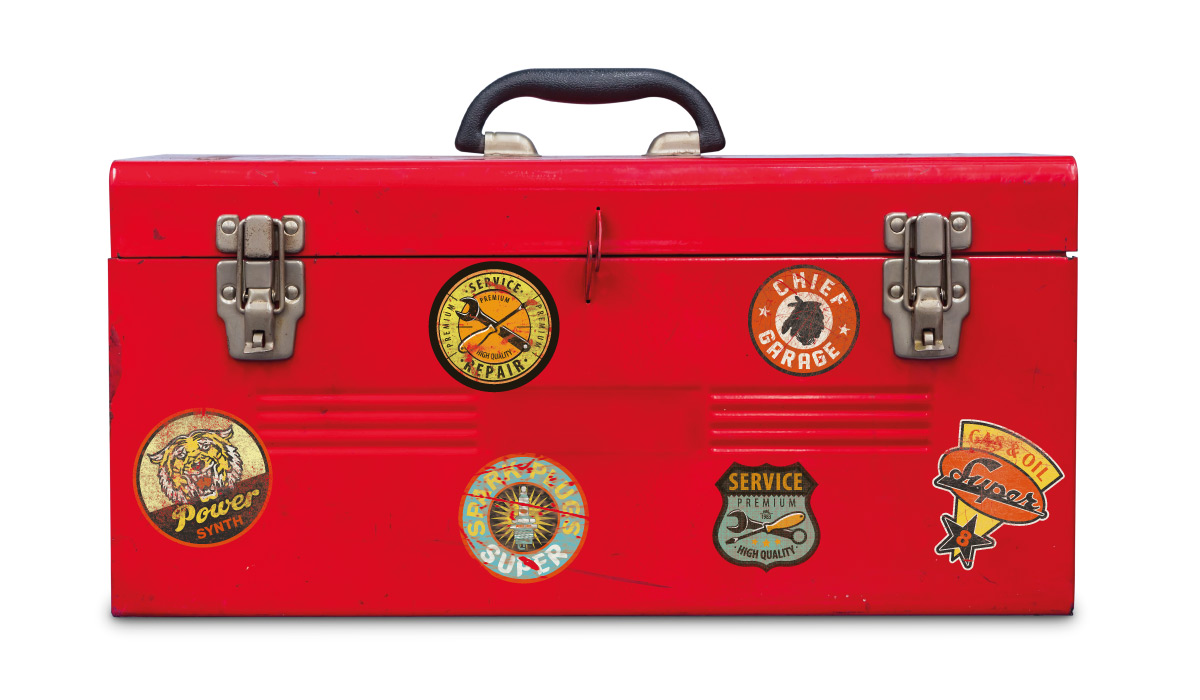
The images used are:
SnackPack available through your account page
Have fun and share your own artwork on Instagram with the hashtag #astutegraphics


