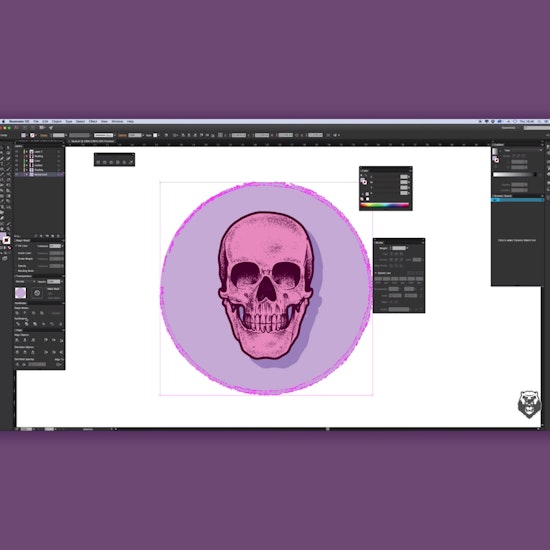
How to create a skull in Adobe Illustrator with DynamicSketch by Musketon
1 minute readWe are proud to say that Musketon is an avid user of our plugins.
In this video we will see how Musketon creates a skull in Adobe Illustrator with DynamicSketch showing his workflow. Please note, this is a slightly sped up screen recording of Musketon working on this image and does include some audio. We have many tutorials on our YouTube channel showing how to use the DynamicSketch tools.
Big thanks to Musketon for highlighting how awesome DynamicSketch is and don't forget you can try it FREE for 7 Days here.


