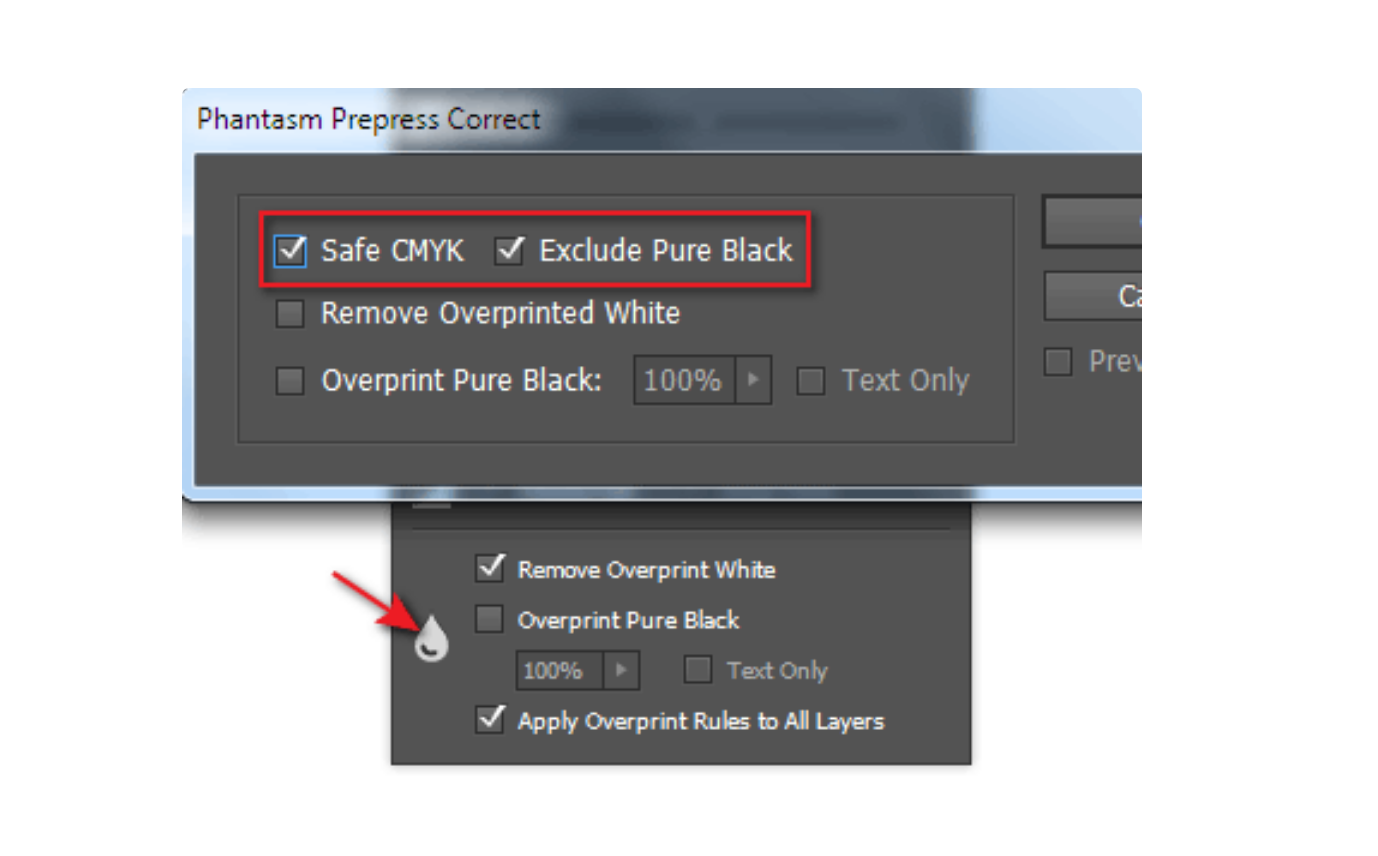Phantasm prepress correct effect
3 minute readPhantasm is here along with the wallet and reputation-saving Prepress Correct effect! Here we'll take a closer look at this new function.
Phantasm also has a new effect – Prepress Correct. Its options are located at the bottom of the Phantasm panel. An alternative way to apply the effect is Effect > Phantasm > Prepress Correct.
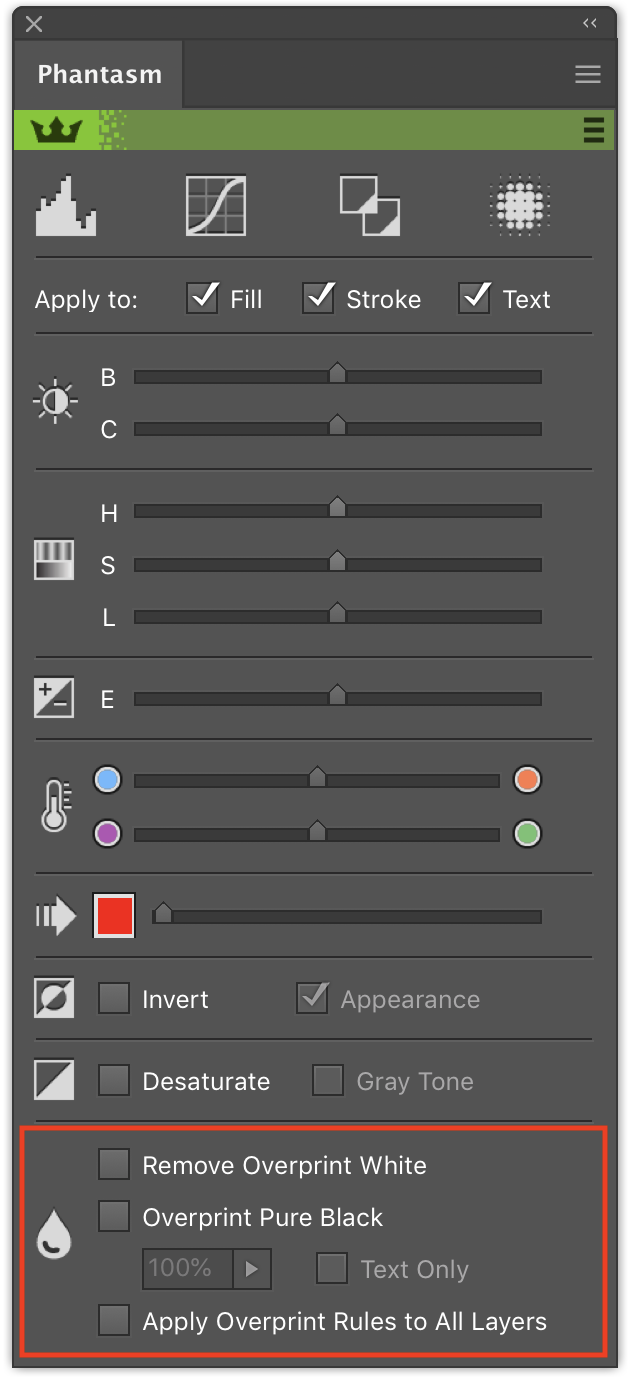
To demonstrate how the effect works, turn on the View > Overprint Preview in CMYK document, then create a white text or another white object on a dark background.
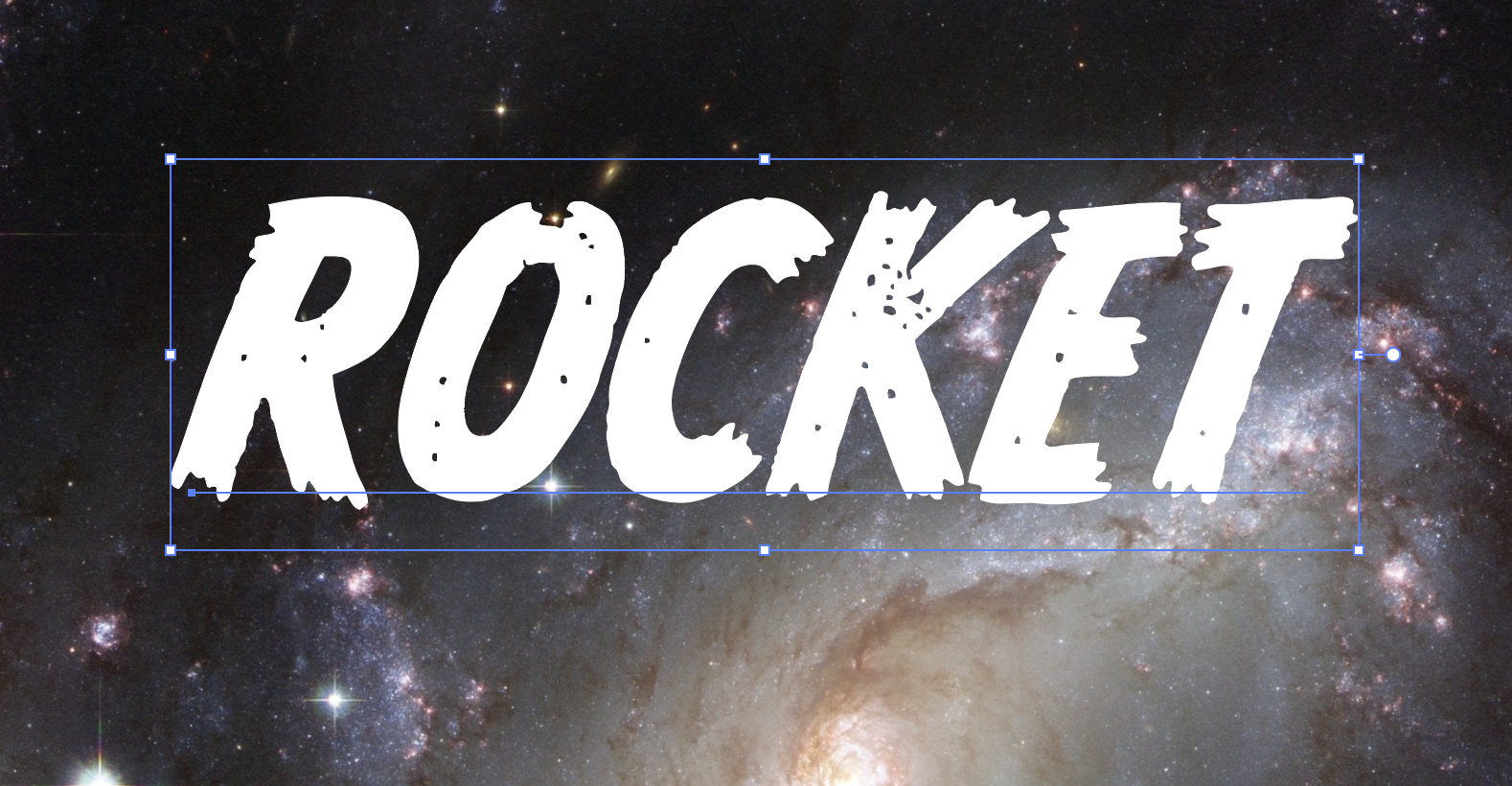
If we assign the Overprint in the Attributes panel attribute to this object, a warning window will appear.

If you turn off this warning or just ignore it, then you will get an unpleasant surprise: this object will not be printed. It will not be visible in the current document either. Assigning the Overprint attribute to white objects usually happens by mistake. For example, a black object with the Overprint attribute was duplicated and recolored in white.
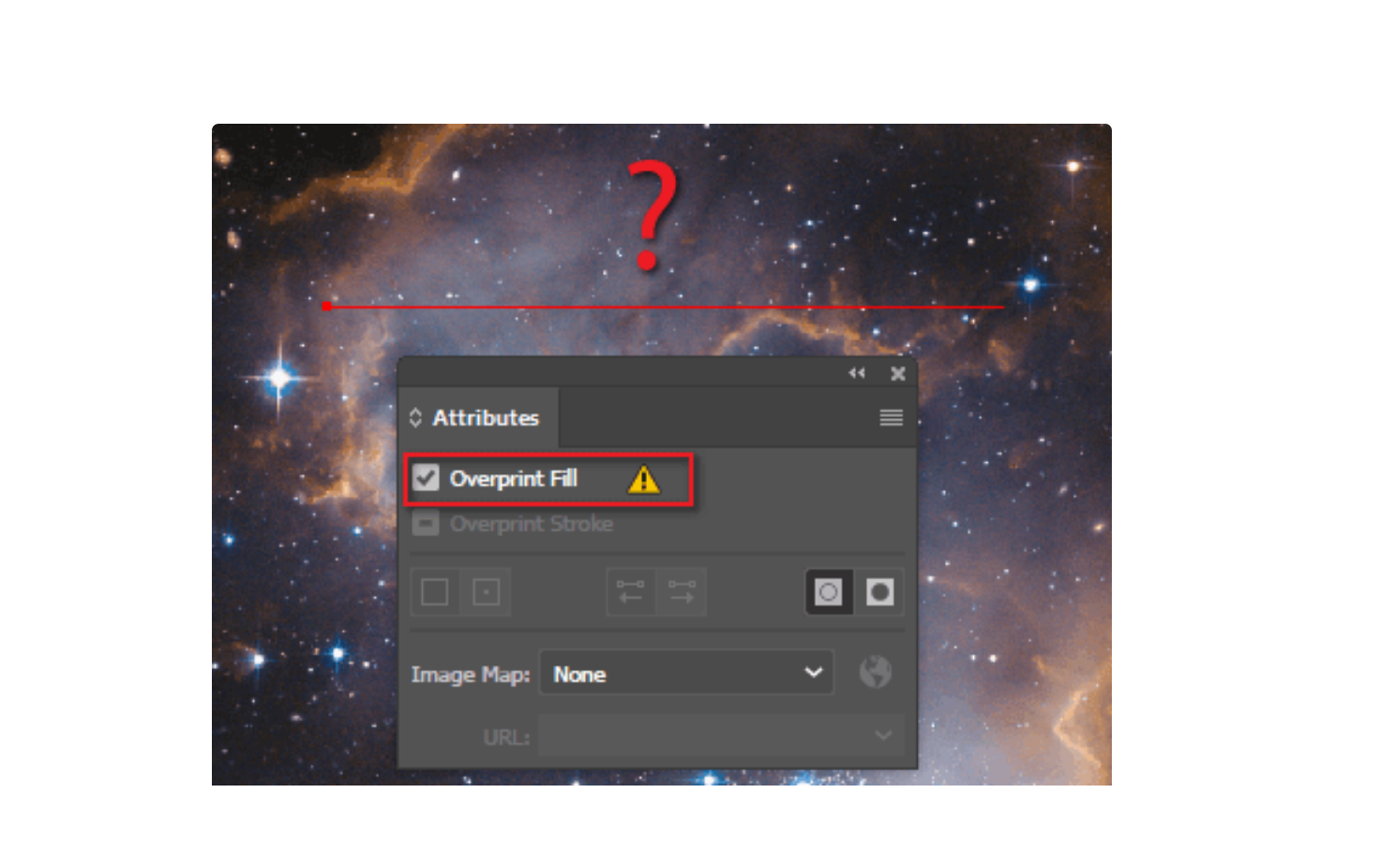
Let's see how the Prepress Correct handles this problem. Select the white object and tick Remove Overprint White option in the Phantasm panel. An effect will be applied to the object; this effect will forcibly turn off Overprint.
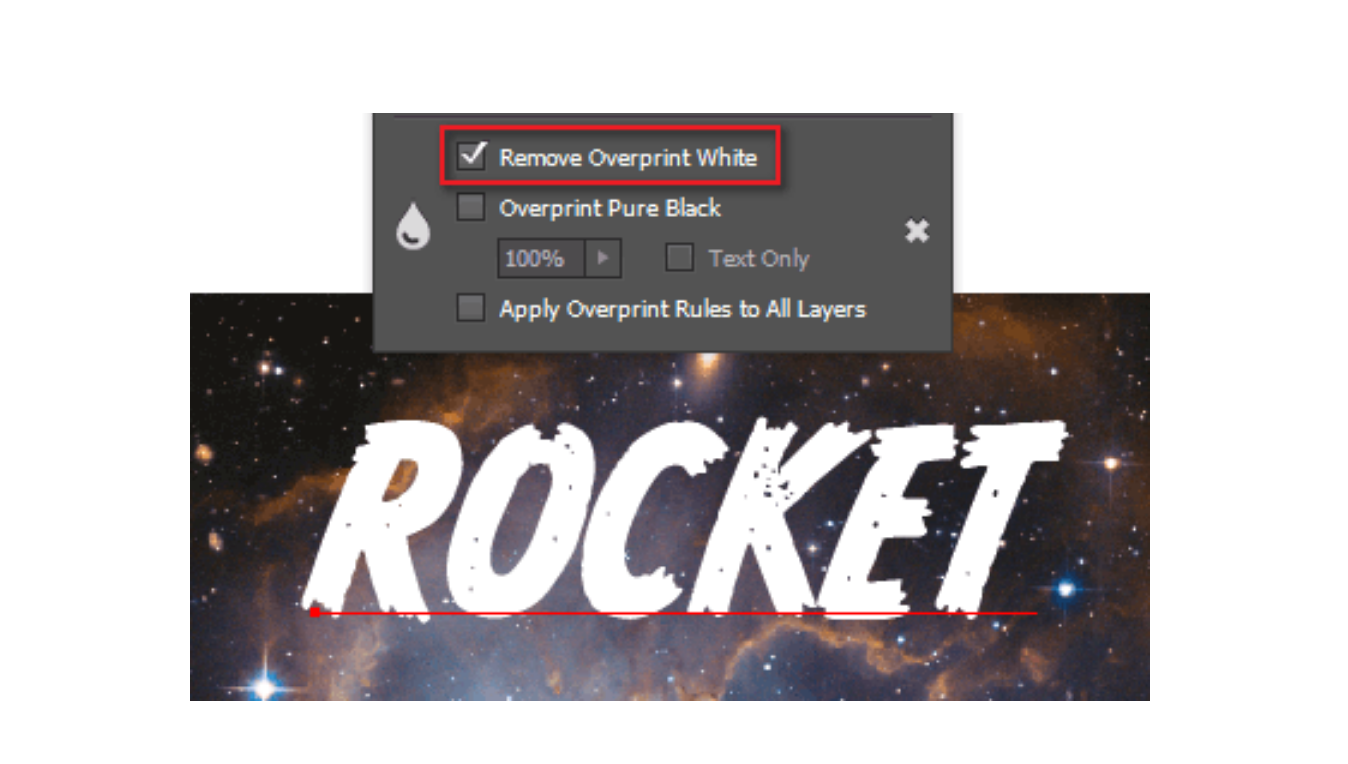
If you enable the Apply Overprint Rules To All Layers option, the Remove Overprint White effect will be applied to all the layers and objects in the document. New white objects in existing layers will automatically have Overprint disabled.
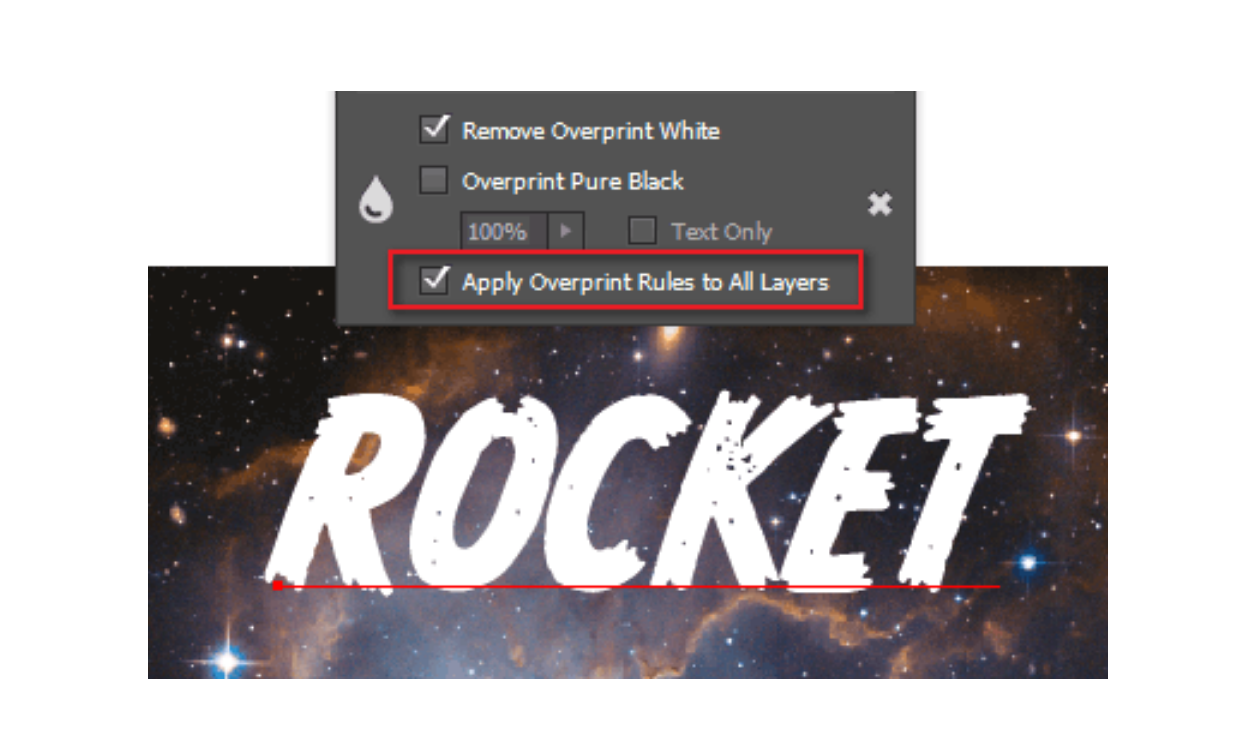
Please note: if we create a new layer in which we place a white object with an Overprint attribute, the Prepress Correct effect will not apply to the new layer and white object. You will need to enable the Remove Overprint White option for the white object in this layer. Now all subsequent objects in this layer will follow the effect automatically.
The Overprint Pure Black option works the same way. In this case we can assign Overprint automatically to all black objects.
In the Phantasm Prepress Correct dialog box there is also a Safe CMYK option that converts colors of objects according to the assigned color profile of the document.