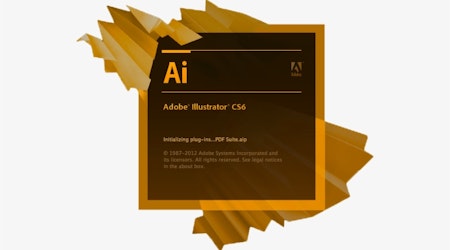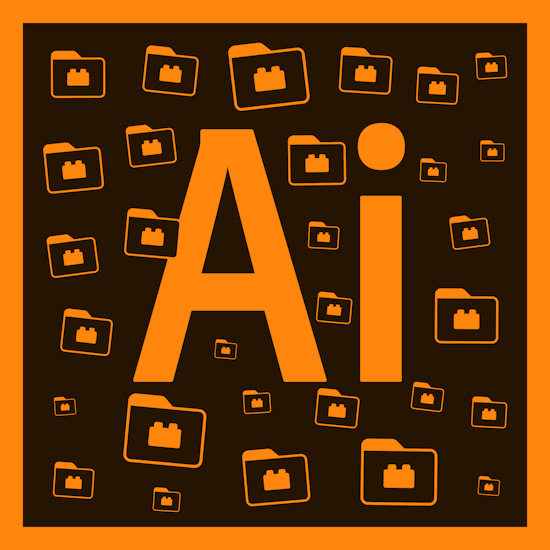
Third-party Illustrator Plugins
15 minute readUpdated 21 March 2022
Adobe Illustrator has an established third party plugin and extension development community. Plugins add functionality to the industry-standard vector drawing software; some for very specialist purposes such as map making — others, such as Astute Graphics' own plugins, are for a wide variety of creative workflows.
This page lists all current plugins and extensions for Illustrator based on the following criteria:
It has to be a plugin or extension that acts like a full plugin (eg. features a panel or tool). It can not be purely a Script, Action or artwork pack.
It must be actively developed and supported with pages having been updated in 2019 at the latest.
It must be available for at least Adobe Illustrator Illustrator 2019. You will need to check with the vendor that it remains compatible with Illustrator 2020 (v24.2) as this was a breaking change, as was 2021 (v25.1) for macOS. Plugins for 2021 should also operate in 2022 (v26), although there may be exceptions.
It must be macOS 10.15 Catalina notarized (if available on macOS). This carries forward to macOS 11 Big Sur and above.
Each entry links to a unique web page (sets with no individual plugin pages are grouped).
No plugin is merely a UI for a wider service (eg. stock art catalogue) or proprietary hardware (eg. driver).
For scripts, please refer to our post Top free must-have scripts, plugins and extensions for Illustrator.
If you want to suggest any additional plugins or extensions that meet the above criteria, or find a broken link or unsupported plugin in the list below, please let us know.
Disclaimer: Astute Graphics is not affiliated with any other third party software developer. All links and resource references are provided "as is". Astute Graphics does not provide assurances of the quality, security or usability of any other software.
Categories
Some plugins cross several categories, but they are only listed once in their perceived primary functional category:
3D and packaging
Apparel
CAD
Color
Data visualization
Fonts
Graphic effects and styles
Mapping and cartography
Raster images
Path and shape editing
Patterns
Printing and plotting
Randomization
Text
Workflow
3D and packaging
Nesting without changing the layer structure.
Folds up dielines to 3D objects, then renders or exports them.
Create, fold, render and output for 3D packaging.
Graphical packaging design and visualisation in 3D.
Dynamically link to external XML data for text, tables, barcodes and registration marks.
Dynamic Barcodes, Text Recognition (OCR to convert outlined text to editable text), Packaging Preflight, PowerLayout (step and repeat), PowerTrapper (powerful trapping and white underprinting) and Dynamic VDP (create Variable Data Printing jobs on a digital printing press).
Maxon: Cineware for Illustrator
Add and edit 3D objects. Apply your label artwork to 3D packaging or incorporate 3D elements seamlessly into your 2D artwork.
Deform your straight shapes to the 30° SSR Axonometry.
Deform your straight shapes to a 45° Isometry.
Free script to render 3D "OBJ" files. Not fully polished, but potentially useful. Provided via author's Japanese web page - you can see the automatic Google English translation here.
Ten Agata: EAN13 Barcode Maker
Make EAN(JAN)13 Barcodes directly within Illustrator.
Make EAN13 Barcodes directly within Illustrator.
Apparel
Adjust and grade each pattern piece by length, distance, angle and point, etc. Plus, set formula to grade with your own rules.
Baby Universe: Seam Allowance Tools
Create complex seam allowances.
Measure curves and create notches.
CAD
Dimensioning, arc, fillet and title block tools.
Advanced DXF converting plugin with various import/export options.
Large collection of CAD precision drawing, dimensioning and labelling tools.
5 tools to dimension technical drawings.
Project orthographic artwork to an axonometric angle you define.
Color
Advanced color wheel and color picker.
Auto-assign colors from one image to another, keeping the original contrast.
Apply standard Photoshop-compatible color adjustments including Hue/Saturation, Brightness/Contrast, Curves, Levels, etc. as live effects or filters. Plus, create true vector halftone live effect.
Get any Pantone Color into your artwork, with team-ready features.
Productivista - Create a color swatch list in document
Data visualization
Create charts, graphs and more with dynamic external data.
Fonts
Display fonts from everywhere on disk inside Creative Suite & Cloud.
Font management for individuals and teams.
Fontself Maker is an extension for Illustrator CC to quickly turn any lettering into OpenType fonts.
Graphic effects and styles
Astute Graphics: MirrorMe (now free!)
Instant symmetry; apply symmetry to a layer or selection, see the symmetry effect in real time, mirror existing artwork.
Apply live vector stipple effects based on perfect or imperfect dots, or using any artwork symbol.
Advanced multiple offset path (including open paths), block (long) shadows, graphical UI controls for popular native live effects including drop shadow and transform.
Apply repeating and non-repeating textures as live effect, import textures into texture library, brush in/out textures (stylus or mouse) and fade objects out with opacity brush (stylus or mouse).
Advanced control of Variable Width Strokes using brushes, "width gradients", multiple width marker selection and numeric control, plus Width Stamp tool for bank note style engraved effects.
Live Symbol Path, Live 3D Path, Live Tiling, Live Neon/Border, Live Explosion, Live Trail, Live Trail and Fractalize Effect/Filter.
Blowing Effect, Smart Rounding Effect/Filter, Live Wallpaper (Crystalline Pattern), Live Blurred Path and Live Rotate Mirror.
Creatively and fully control native Gradient Meshes to produce realistic color blends.
Tools included: Mirror, Cut, Tile, Rectangle Cut, Polar Mesh, Rosette, Rose (create floral shapes), Wave (create wiggly lines), Grid (create custom grids), Golden Rectangle, Rhombus, Spike (add spikes to selected paths) and Archimedian Spiral.
Mapping and cartography
Seamlessly integrates more than fifty GIS mapping tools to help you create beautiful maps. Import industry-standard GIS data formats and make crisp, clean maps with all attributes and georeferencing intact.
Data-driven maps; find and add geographic content to your work as editable vector layers and high resolution images.
Raster images
Interactive image cropping, trim blank image areas, re-link multiple embedded images, in-line editing of embedded images using Photoshop and numerically control resolution.
Path and shape editing
Astute Graphics: ColliderScribe
Advanced shape alignment and collision, rotate to/from paths and space fill (automatic shape fitment).
Astute Graphics: DynamicSketch
Advanced vector sketching tool using stylus inputs including pressure, or mouse speed, to produce editable variable width stroke drawings. Gesture trim to cut/join paths. Preferences to customise functionality.
Advanced Pen Tool replacement with comprehensive preferences to define how tool operates, click-drag path reshaping, customisable annotations and panel.
Arc by points, orient and straighten objects, hover-click lock and unlock objects, create perpendicular and tangent lines along a segment or path and more.
Dynamic Shapes tool, Dynamic Corners tool, smart point removal brush, extend or retract paths, reposition points along a path, advanced point and handle editing and measure any distance on artboard, path/segment length, curvature.
Alternative selection methods including a selection brush.
Create grids and manipulate guides with a consistent UI.
Enhance clipping and arranging objects.
Make path segments straight or gracefully curved, adjust and align segments to be tangent to their neighbors, move anchor points along the trajectory of their in/out path segment and visually assimilate paths.
Connect two or more selected paths into one continuous path.
Adds four tools to cut paths in various ways.
Convert a selected path's anchor points to corner points and make segments axis-aligned.
Collection of path drawing and editing tools and functions including Stabilized Pencil tool, Tangent Arc tool, offset open paths, Latitude Lines and more.
Patterns
Making repeat patterns in Adobe Illustrator, ideal for apparel and textile designers.
Printing and plotting
Swap ink channels, ink channel mapping ink coverage rendering, quick separations and overprint white warnings.
Connect Illustrator directly to a plotter (supports HP-GL).
Randomization
Randomize artwork color, rotation, scale, position, stroke weight, opacity stacking order, live Effect attributes and more, both interactively and with a detailed control panel.
Adding a variety of randomization functions including fill color, stroke color, stroke weight, scale, rotation, opacity, blend mode, position, order and selection.
Text
Export text objects to a text file where it can be edited outside of Adobe Illustrator, then imported back into the original text objects.
Workflow
Astute Graphics: Autosaviour (free)
Automatic file save and back-up, plus reminders.
Astute Graphics: DirectPrefs (free)
Draw at angles, set keyboard nudge distance and control guides and grid.
Locate or select objects based on visual attributes, select objects in complex artwork, replace any artwork with other artwork and create/save searches.
Astute Graphics: VectorFirstAid
Clean up vector documents (ideal for PDF and CAD import); convert outline text back to editable text, change text-point alignment without text movement, reduce file size by eliminating redundant information, recover resources from old files.
Atomic Lotus: File Merge for AI
Merge multiple AI, EPS, SVG, and/or PDF files into a single document.
Open, Create, Edit, and Export IconJar files, directly in Illustrator.
Database to store any image objects and bring them out easily.
ArtLabel (display and label object info), NitPicker (find and select artwork using search criteria), FixPix (control points along paths with custom nudging), TimeSheet (log time), ParticuLayer (control layers by defining layer groups), ArtTags (create and attach terms to artwork) and DocLabel (add customized doc labels).
Converts text, associated fonts, vector graphics, images, etc. to Microsoft PowerPoint or Apple Keynote.
Precisely adjust the position of art objects, patterns and dashes.
Warns a user when opening a file on a shared server that's already being edited by another user.