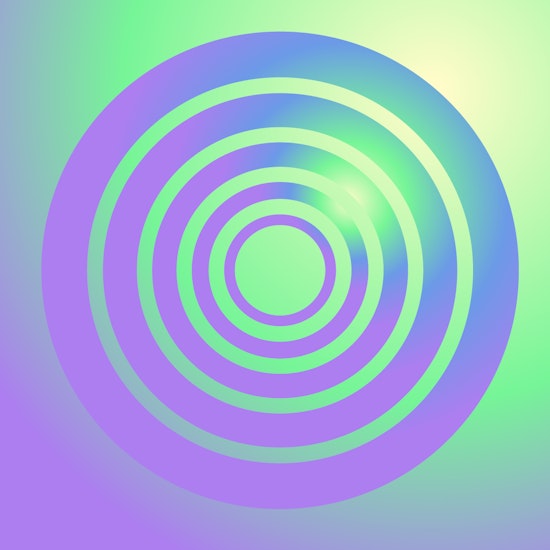
Finer gradient control with Gradiator
2 minute readGradiator is an Astute Graphics panel for working with artwork containing linear or radial gradients. Part of the SubScribe plugin, Gradiator is built to be an extension of the native gradient panel. Not only does it give you more control over your gradients but it offers some freedom and creativity too.
It includes several functions which are not available on the native Gradient panel, such as numerically setting the origin or length of a gradient; changing the angle of multiple gradients; capturing a gradient including its absolute position and applying it to one or more paths; and rotating or randomizing the color order of one or more gradients’ stops. Additionally, it includes three specialty functions, including converting flat color fills and strokes to gradients and vice versa.
In this Gradiator overview video we are going to cover just some of the features the panel offers you. From randomising color stops, repositioning origin points and quickly turning flat colors into gradients.
TRY IT TODAY
All current subscribers to Astute Graphics can download, install and benefit fully today! Simply quit Illustrator, open your Astute Manager and install the latest updates.
New to Astute Graphics? Start your free 7 day full trial today and experience all plugins that work beautifully together.


