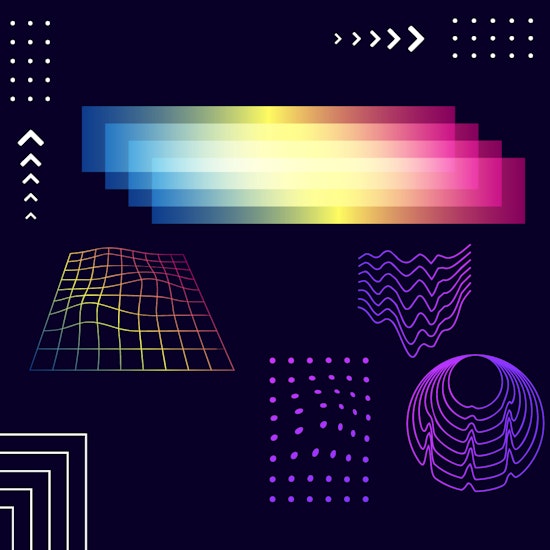
Introducing the Gradient Forge Panel
2 minute readIn this overview video we are looking at the Gradient Forge panel part of the SubScribe plugin from Astute Graphics.
This expanded panel is for editing single linear or radial gradients. It’s built to sit alongside the native gradient panel and address several shortcomings that the native panel has. For example, with Gradient Forge, we have the ability to select and operate on multiple stops or midpoints; turn on stop snapping while dragging; clearly see stops that are stacked on top of one another; and at a glance see whether a stop has a custom color or opacity set. Additionally, Gradient Forge includes functions to create new gradients directly from artwork or swatches.
TRY IT TODAY
All current subscribers to Astute Graphics can download, install and benefit fully today! Simply quit Illustrator, open your Astute Manager and install the latest updates.
New to Astute Graphics? Start your free 7 day full trial today and experience all plugins that work beautifully together.


