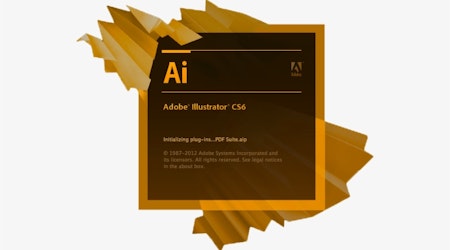Real Life Case Study: Horst Signs
5 minute readPlease can you provide a short summary of yourself and the market you are in?
Horst Signs is a custom signage and vehicle graphics provider, and we use technology and proven craftsmanship methods to provide innovative solutions to our customer’s needs. Our team of inhouse designers works closely with our clients to provide them with creative products that help them stand out from their competition. Visit our website horstsigns.com to see examples of the range of products we can offer.
We were founded in 1982 by Howard Horst, who started out hand painting signs, billboards, and truck lettering. We were an early adopter of plotted vinyl and thermal printed graphics, primarily using Gerber Scientific’s Omega Composer for the design and production of our signs and vehicle graphics.
We are a relative newcomer to Adobe Illustrator, only having incorporated it into our workflow with in the past 7-10 years. We used a cocktail of software to accomplish what we now can in Illustrator, including Composer, Photoshop, Flexisign, and others (We still use most of these on occasion, but not nearly as often). Your tools added functionality to Illustrator that helped bridge the gap between what we were used to in those programs and Illustrator.
“The tools that Astute Graphics provide are an absolute game changer for Illustrator. They streamline tasks that used to be extremely time consuming and help us be more efficient and create more polished artwork.”
Please provide example of a difference between workflow with and without our plugins?
AG Block Shadow
Previously we would have needed to import the artwork into Gerber Sign Products Omega Composer to do a block shadow, then export as an AI file to use the file in Illustrator again. Major time waste and inconvenience, the Block Shadow tool was the reason most of our users started using your tools.
Orient Tool
Rotated text and artwork often lose their rotation data in illustrator, and the Orient Tool is much quicker and more accurate than dragging guides and hand-rotating objects back to 0° rotation. The Rotate at Collision Tool would be similar in usefulness to match other artwork’s rotation.

Your favourite plugins and how they apply to your workflow?
These are my most used tools. I use some of your other tools on occasion, but these are the ones that I would not want to do without.
AG Block Shadow
Alone in its class.
PathScribe
Path and point editing that is similar to Composer’s, much more powerful than Illustrator’s built in tool.
Vector First Aid
General doc cleanup, removal of empty paths and unnecessary clipping masks, especially useful for customer-provided artwork or PDFs from the web
Love the point text alignment tool and text line break tools, so simple but genius.
Phantasm
Quick and easy native photo edits, useful for sketch photos. Faster than unembedding and editing in Photoshop
Smart Remove Brush
Points removal is important in our industry, especially for plotted graphics. Excess points cause long cut times and imperfections in the cut edge. Being able to easily remove excess points with precision without compromising the path’s character is great.
Dynamic Corners
This tool also is similar to the corner tool in Composer. Functional, powerful.
Orient Tool, Rotate to Collision Tool, Snap to Collision
These all make alignment and creation of artwork much easier, with reliable snap action. Again, these tools are much more powerful and accurate than the native snap tools.
Extend Path Tool, Reposition Point Tool, Lock Unlock Tool, Straighten Tool
All these are great little tools, so simple but so useful.

If you feel you have saved time using the plugins how would you measure that? Do you have any figures?
Difficult to measure, but all these together must save hours of my time every month. (Multiply that by the 10 users.)
Which measure do you think is best for showing how we’ve benefitted your workflow? Is it time saving or graphical capabilities?
The graphical capabilities of the plugins make doing things that are possible but not easy in Illustrator easier and faster. So… Both.
How much exposure have Astute Graphics applied projects had?
This is hard to quantify, I use your tools every day on nearly every project I work on. One of our trucking clients runs a successful Instagram account. Videos featuring trucks with our graphics (artwork created with the help of your plugins) have well over 2M combined views.
“These tools are the secret sauce in my workflow. Except not really a secret. The functionality that they add to Illustrator saves me untold time, makes my job so much easier and my finished product better for my clients. They are worth every dollar that we pay for them!”