 DirectPrefs
DirectPrefs
Nudge distance, angles + guides
- FREE when you download Astute Manager
- Draw at angles
- Keyboard nudge distance
- Control guides and grid
Without having to rotate your artboard, set your drawing angle for many native and Astute Graphics tools.
Effortlessly set and draw at any angle with the majority of native and all Astute Graphics tools. Three customisable pre-set buttons ensure quick changes, whilst integration with Dynamic Measure – part of VectorScribe, brings even greater control.
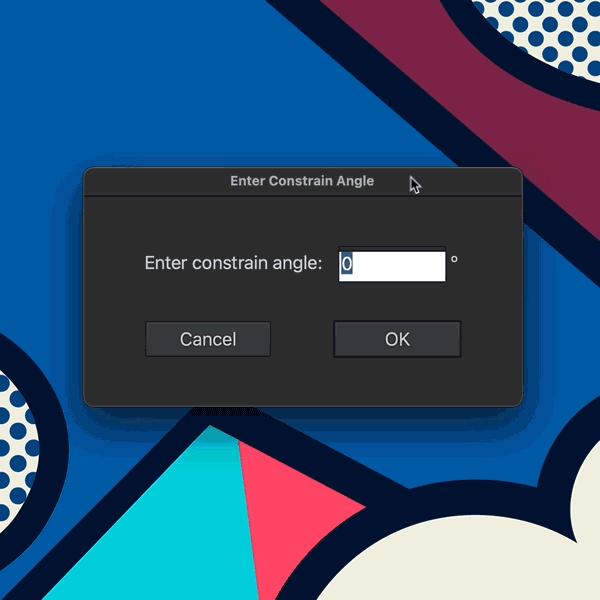
Using the arrow keys on a keyboard to move, finely position and step an artwork object(s) is a common task. Normally buried in Illustrator's extensive Preference UI, DirectPrefs makes the distance setting for this operation immediately available.
With three user-definable presets for each document unit of measurement (millimetres, inches, pixels, etc.), you can switch regularly to ensure that each object is easily positioned just-so!
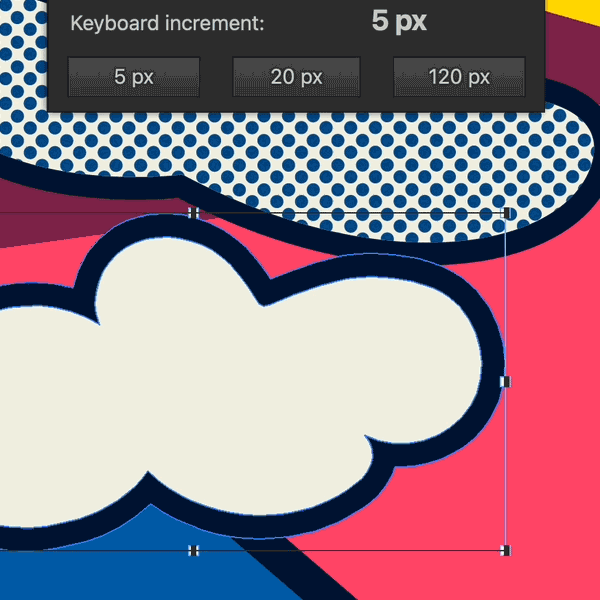
There are 100's of keyboard shortcuts for Adobe Illustrator. We recommend you learn essential ones to speed up your creative process.
But if your head is full and you simply want to get on with being creative, these four buttons will make your life a lot easier, allowing you to control the visibility, lock and snap status of your guides and grid!
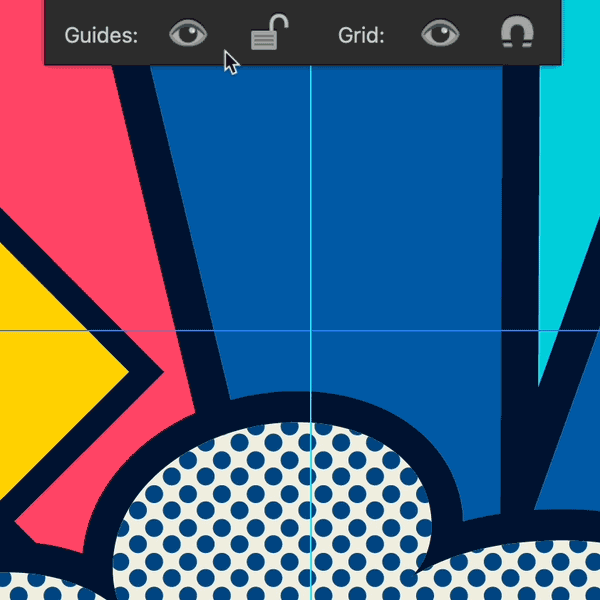
As part of the subscription, we want to give you product training that Read more »
Working in Illustrator can be both fun and frustrating. Fun because you get Read more »
5 Things You Didn’t Know You Could Do With Astute Graphics1 Direct Prefs Read more »
DirectPrefs is a completely free plugin that seamlessly integrates into Adobe Illustrator. Access Illustrator's most useful preferences including show/hide/lock/unlock grid and drawing angle via one simple panel. Plus set-up time-saving custom settings to move even faster.
To install DirectPrefs, simply start a trial and use the Astute Manager to install. No license key required and DirectPrefs will continue to operate after the trial period expires for other Astute Graphics plugins.
Get it for FREE »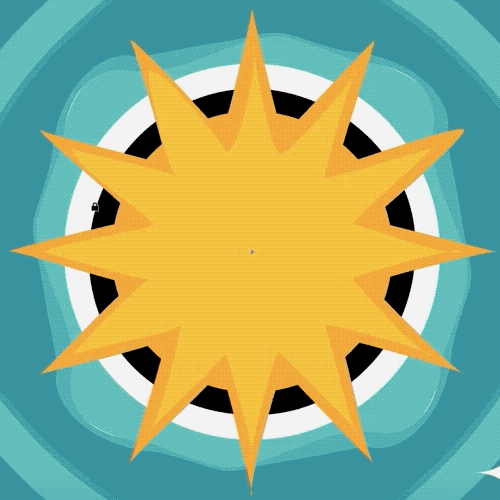
DirectPrefs functionality is found via its panel (Window > DirectPrefs > DirectPrefs Panel…)
Specify precise angle to draw at with majority of native Illustrator and all Astute Graphics tools
Three preset angle buttons, user-customisable
Quick "zero" reset button
Panel annotation highlighting angle
Specify the Keyboard Increment native preference directly via the panel
Three preset distance buttons, user-customisable
Each document unit of measurement (millimetres, inches, pixels, etc.) has its own set of three preset keyboard increment values
Show/Hide Guides
Lock/Unlock Guides
Show/Hide Grid
Snap-to/No-snap Grid
Display/Hide each panel section
Auto Lock Guides when hidden
DirectPrefs settings retained between Illustrator sessions
Restore Default Preferences
Upon first running Illustrator following installation, the DirectPrefs panel will automatically open along with a one-time "About DirectPrefs" window.