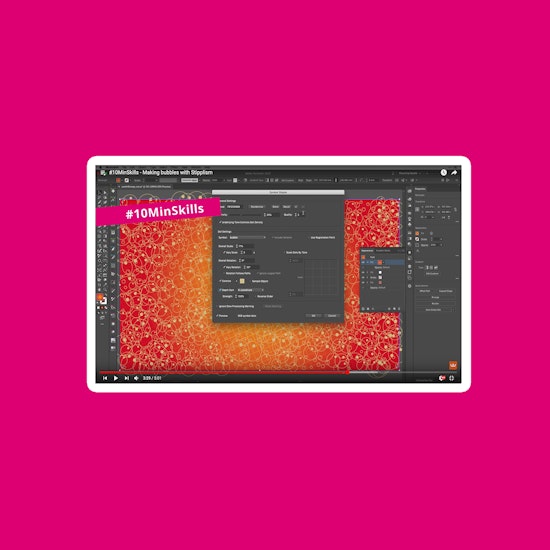
#10MinSkills - Making bubbles with Stipplism
1 minute readFollow Tony Harmer as he shows how to use our Stipplism tool to quickly create a bubble effect background. This is part of a longer series which can be found here.
Learn a new design skill in less than 10 minutes with these pro tips, tricks and techniques for working smarter, not harder, in Adobe Illustrator. Simply repeat each walkthrough for just 10 minutes every day and you’ll quickly speed up your workflow – freeing up more time for the fun part: being creative.We’ve teamed up with some of the industry’s most exciting designers and illustrators to share their best vector workflow advice, in our new series of short technique tutorials: #10MinSkills.


