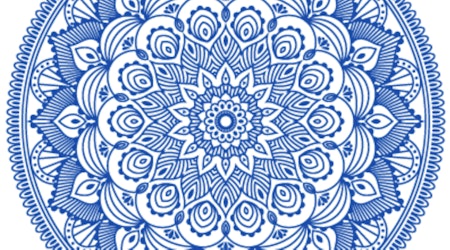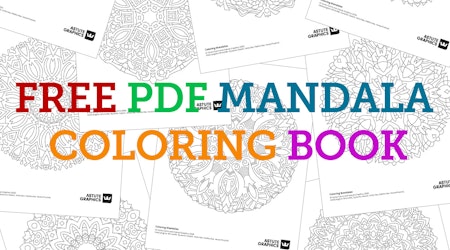Create a logo with your free plugins MirrorMe, DirectPrefs + Autosaviour!
2 minute readWhen you sign up for a 7 day free trial you get access to 4 free plugins from Astute Graphics. We've created this short introduction to show you how you can make simple logos with these FREE plugins for Adobe Illustrator.
Mirror objects:
🦋 Select the object you’d like to mirror
🦋 Select the MirrorMe tool from the tool bar
🦋 Drag it into place and click to apply
🦋 Click Apply to Selection
Type at an angle:
📐 In the DirectPrefs panel select the Constrain angle value
📐 Enter your angle and press OK
📐 Drag out a type box
Autosave your work:
⏱ Have Autosaviour running
⏱ Click Settings to change the time intervals
⏱ Autosave your work in the background
⏱ Countdown clock shows last save and next save
Learn about shortcuts:
🤖 The AstuteBuddy plugin is different as it provides on-screen live key shortcuts
🤖 Works with all Astute Graphics tools located in the toolbox
🤖 Describes exactly what the currently active tool does
🤖 Allows you to discover hidden features and work faster in Illustrator