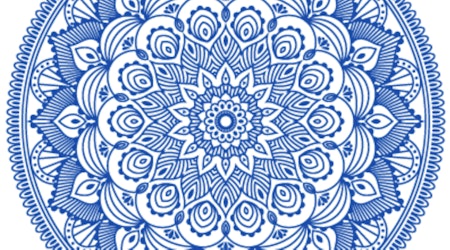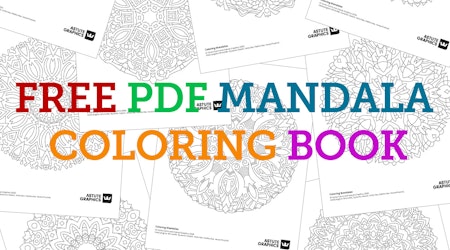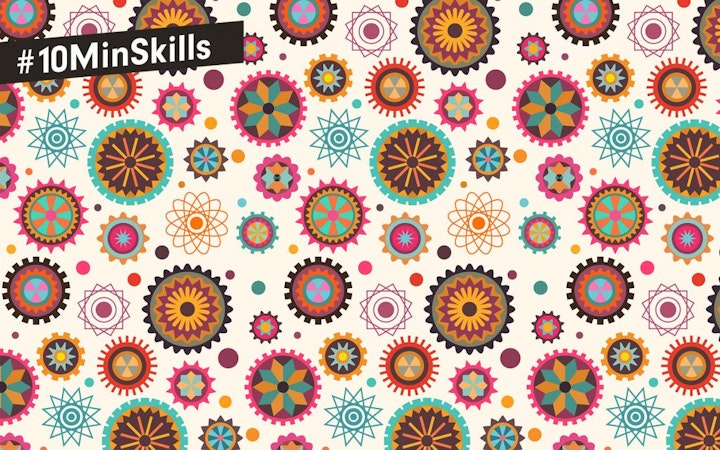
Create captivating spirograph designs in Illustrator
3 minute readIn this short video, London-based illustrator Matt Lyon walks through a quick technique that he uses to create Spirograph designs in Illustrator. He shows how to combine the Distort & Transform command with Live Paint to produce a captivating Spirograph effect.
This technique is particularly beneficial when it comes to pattern design. “The process works out multiple placements of elements in a single action,” he explains. “Because the effect can be edited before you apply it, you can quickly transform and move shapes around to create new patterns, often with surprising results.”
Watch the video below to learn Matt’s technique for quickly creating Spirograph designs in Illustrator.
How to create a Spirograph effect in Illustrator
Matt, who works under the name C86, has created illustrations for clients including Nike, AOL and Microsoft. He uses this technique to create complex cog-wheel patterns, Spirograph shapes and type flourishes in his illustrations.
“The process is especially useful for patterns, decorative flourishes and details,” he says. “It especially lends itself to stylized floral motifs, more complex radial patterns or very simple symbol designs. I even used it when developing my logo.”
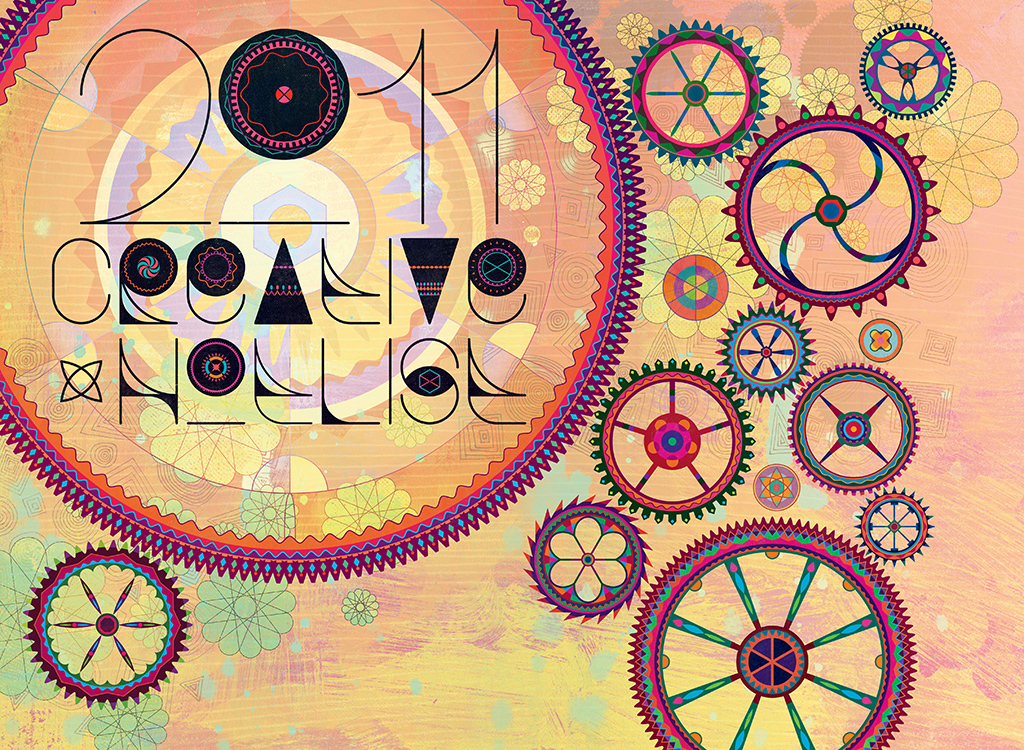
He also made heavy use of the technique in an editorial illustration for Digital Artist magazine, building up an abstract composition from cogs and wheels, and integrating the patterns into custom typography.
“If you created these patterns by hand, piece by piece, it would be very time-consuming,” he continues. “The design would take forever.”
A faster way to create Spirograph designs
For an even faster way to create Spirograph effects, try Illustrator plugin MirrorMe, which lets you mirror your artwork instantly on multiple reflective axes (up to 72 axes, to be precise). It’s particularly useful for creating patterns, fractal and kaleidoscope effects.
Alternatively, Stylism gives you click-and-drag live effects in Illustrator. Simply select the Transform effect, use the annotation to offset and rotate your shape, and then create multiple copies.
And of course you can also quickly create complex Spirograph effects with the Swiss army knife of Illustrator plugins, VectorScribe. All you have to do is use a dynamic shape with multiple segments applied, then use VectorScribe’s PathScribe tool to highlight and edit all the handles at once.