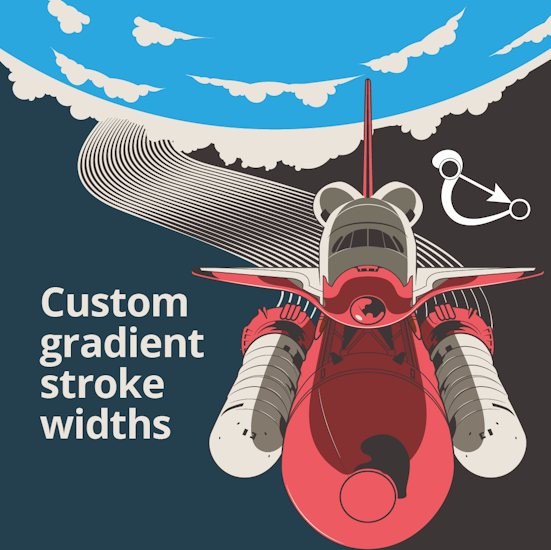
Create custom gradient stroke widths in Illustrator
2 minute readThe Width Gradient tool and panel, part of the WidthScribe plugin allows you to drag variable stroke widths along your path just like you would creating a color gradient.
The WidthScribe panel has options to adjust the stroke weight, and you can use the graph to create custom variable stroke gradients.
How to add a custom width gradients along your strokes in Illustrator:
To open the Width Gradient Panel go to Window > Astute Graphics > Width Gradient.
Click inside the panel to activate it, and adjust the minimum and maximum stroke weights in the panel.
Use the graph to add more variation.
With your strokes selected, you can click-and-drag to adjust the width gradient.
The annotations preview the outcome.
You can hold the Shift key to constrain the angle.
Repeat this process if you’d like to change the weights.


