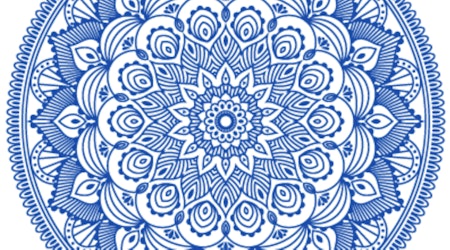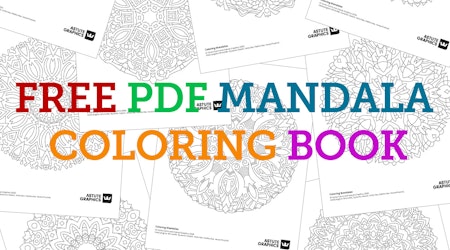Create Mandalas with this FREE plugin for Adobe Illustrator
2 minute readMirrorMe is the perfect free plugin for Adobe Illustrator to create symmetrical designs, logos and mandalas. Create up to 72 axes. Draw in the active sector and see each change you make reflected in all other sectors!
The trim and join feature means no clipping masks, all pure vector symmetry. Recycle your existing artwork elements into exciting new designs and patterns within seconds.
🦋 Create a new layer for your mandala
🦋 Click the MirrorMe tool in the tool bar
🦋 Drag out your symmetry axes
🦋 To increase / decrease the number of axes use the square brackets [ ]
🦋 Click the mouse to set your centre symmetry point
🦋 In the popup window, select Apply to Layer (persistent)
🦋 Ensure Trim and Join Paths is selected in the MirrorMe panel
🦋 As you draw in your active section, the paths that cross over the axes line will auto join together
🦋 Add new paths and shapes to build up your mandala
🦋 The paths that have auto joined and made new objects can have a fill and stroke color applied
🦋 To finish off this example mandala, we have encapsulated all the objects into a clipping mask