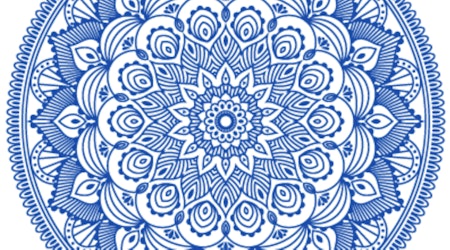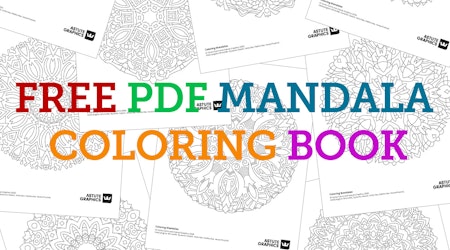How to make radial repeats without clipping masks in Illustrator
2 minute readMirrorMe is a free plugin, no card details required, just use your email address to sign up for our free trial. Use it to repurpose old artwork into mandalas. With up to 72 symmetry axes and the trim and join feature, MirrorMe makes instant symmetry in Illustrator without using clipping masks.
🐘 Select the objects you want to mirror.
🐘 Select the MirrorMe tool (the butterfly icon).
🐘 As you move the mouse the symmetry axes will show you the live preview of the symmetry it will create.
🐘 Click to mark the centre point.
🐘 Drag around the symmetry axes to highlight the Active zone.
🐘 You can use the panel to increase/decrease the number of repeating axes.
🐘 In the panel choose Trim and Join Paths.
🐘 When you’re happy with the preview click the Apply to Selection button.
Top tip: Have the AstuteBuddy panel open to see the quick key presses you can use to speed up your workflow. AstuteBuddy is also free when you start a trial.