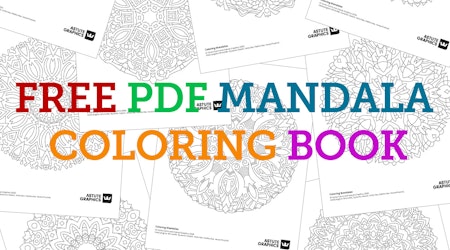Remove thousands of excess points in Illustrator with one-click
1 minute readHave you ever tried working with other people's artwork and found that its just a mess? Have you found so many points and groups within groups that you know it’s going to take you ages to clean it up before you can start to work on it?
THIS.WASTES.TIME.
Instead, try the one-click clean up with VectorFirstAid, and with Astute Graphics plugins you can spend less time at your machine!
In this quick tip video we've used the Super Smart Remove Point Button and the Check Selection Option to remove redundant data and reduce your file sizes. Just one click and 1000s of points are instantly deleted without losing any shape! We’ve halved the number of points in a fraction of the time it would usually take! Work smarter not harder.
Watch the video below...