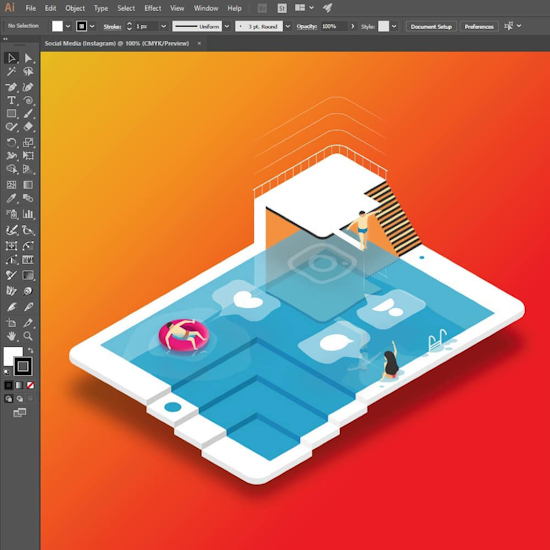
Speeding up my isometric design workflow
3 minute readAndrew (Andrii) Kliatskyi is an Illustrator and Graphic Designer from Ukraine who counts Astute Graphics plugins as essentials of his designer tool set. He took some time out to explain how he uses VectorScribe, ColliderScribe and VectorFirstAid in his work.
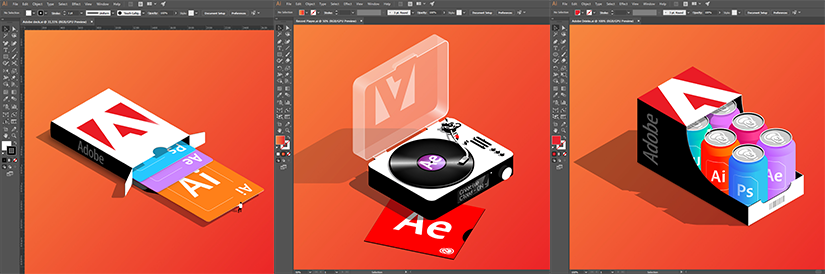
I believe that in the fast moving domain of Graphic Design, all master craftsman are continuously learning. And so I put this belief into practice every day, by continuing to learn and improve my craft, and by ensuring that I keep up to date with current trends and practices.
Every vector illustration I create is based on simple geometric primitives. In my opinion, an idea and a story are the starting point in design, so I spend a lot of time conceptualising. Once I have a strong idea, I begin sketching. My workflow is pretty basic: an idea transforms into a fast rough sketch on paper. After that I open Adobe Illustrator and start to work on a digital visualisation of my sketch by mouse (I have used only a mouse to achieve the results shown here). Vector isometric illustration is my passion because it is hard and looks timeless. I have to admit that Astute Graphics Plugins help me a lot to speed up my isometric design workflow:

I start by drawing basic geometric shapes with the use of the SSR (scale, shear, rotate) method. For SSR, I created a set of 3 actions in Adobe Illustrator that help me to speed up all repetitive geometric transformation steps.
The next step is to use the Snap to Collisions Tool (ColliderScribe) for combining the geometric shapes into isometric elements.
Depending on the complexity of the illustration, sometimes it’s necessary to create complex shapes. In 99% of cases these shapes require the extra work of cleaning up excessive anchored points which appear during the process of complex shape creation. For this purpose, the Smart Remove Brush Tool (VectorScribe) is a must have tool for cleaning all redundant points. It helps to keep your artwork clean and flexible enough to apply all the necessary changes during the subsequent steps.
Complex Isometric Illustrations require the use of a lot of guides. These guides help to adjust vector elements against each other, which is very crucial if you want to achieve the precise result. For this purpose, the Extend Path Tool (VectorScribe) is an irreplaceable tool which helps to lengthen or shorten lines or curves to a certain length in a matter of seconds.
The final stage of each of my isometric illustrations, is to use the Vector First Aid Plugin to remove all excessive paths, points and other redundant elements. This helps to decrease the final file size and make it reusable.
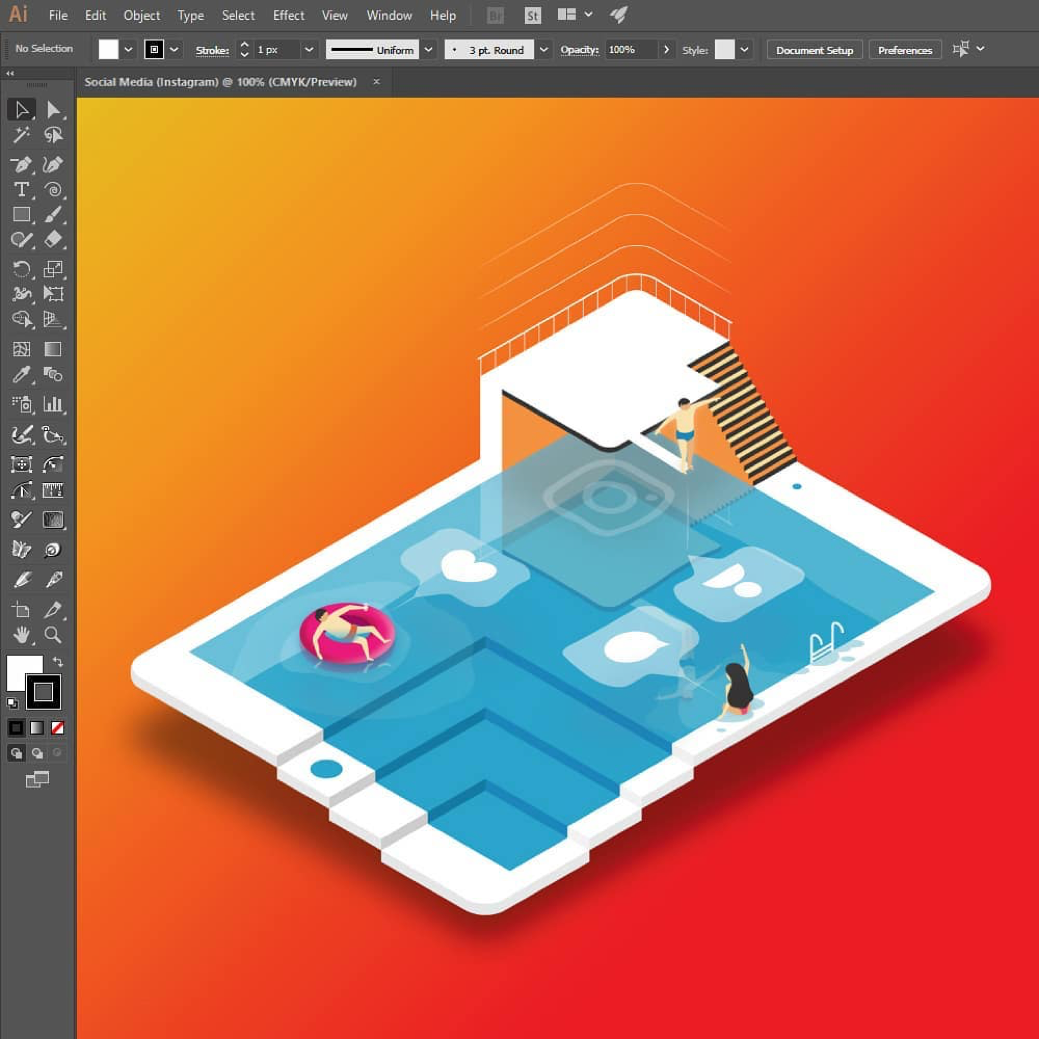
In conclusion, Astute Graphics Plugins are tools that must be among the arsenal of each vector designer who values time and wants to achieve awesome results in less time. Focus on creativity, not monotonous actions that can be optimised by these awesome tools.



