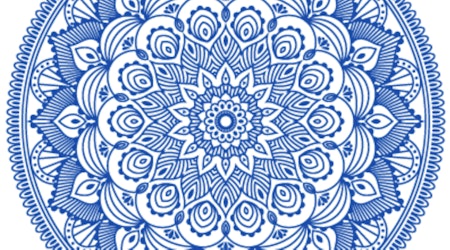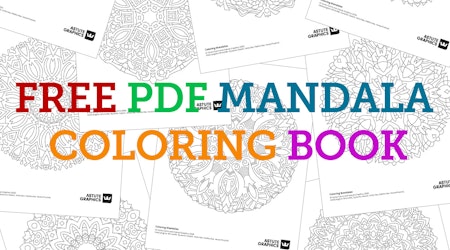Astute Graphics on the Catwalk – Workflow tutorial by Kitty Florido
4 minute readBased in Guatemala City, Freelance Designer Kitty Florido enjoys producing work for a variety of markets. Her work was most recently showcased in fabrics used by Guatemalan fashion designer Eduardo Figueroa.
Kitty used our plug-ins in the making of these fabrics, which were then used in three collections developed by Figueroa for the Mercedes-Benz Fashion Shows in Guatemala City.
Both projects were for a 60-by-60-inch canvas, and here Kitty gives us a brief talk through the workflows for the fabrics for Figueroa’s Xar-Ha and Sik’inelab’ collections (Mercedes-Benz Fashion Guatemala 2015 and 2016).
Xar-Ha
For the 2015 collection Xar-Ha ('Blue Water' in the Mayan language), I used MirrorMe.

I started by creating the basic shapes and pattern I wanted to replicate over a canvas. After having a set (roughly covering a small portion of the canvas size), I started using MirrorMe, in a 90º angle and just replicating the design once. I wanted control over the amount of mirroring I had on the design, as the fabric design was conceptualised and very geometric.

After replicating the first design, I reapplied MirrorMe with the same configurations (90º) so that I could replicate it vertically using a 0º angle.
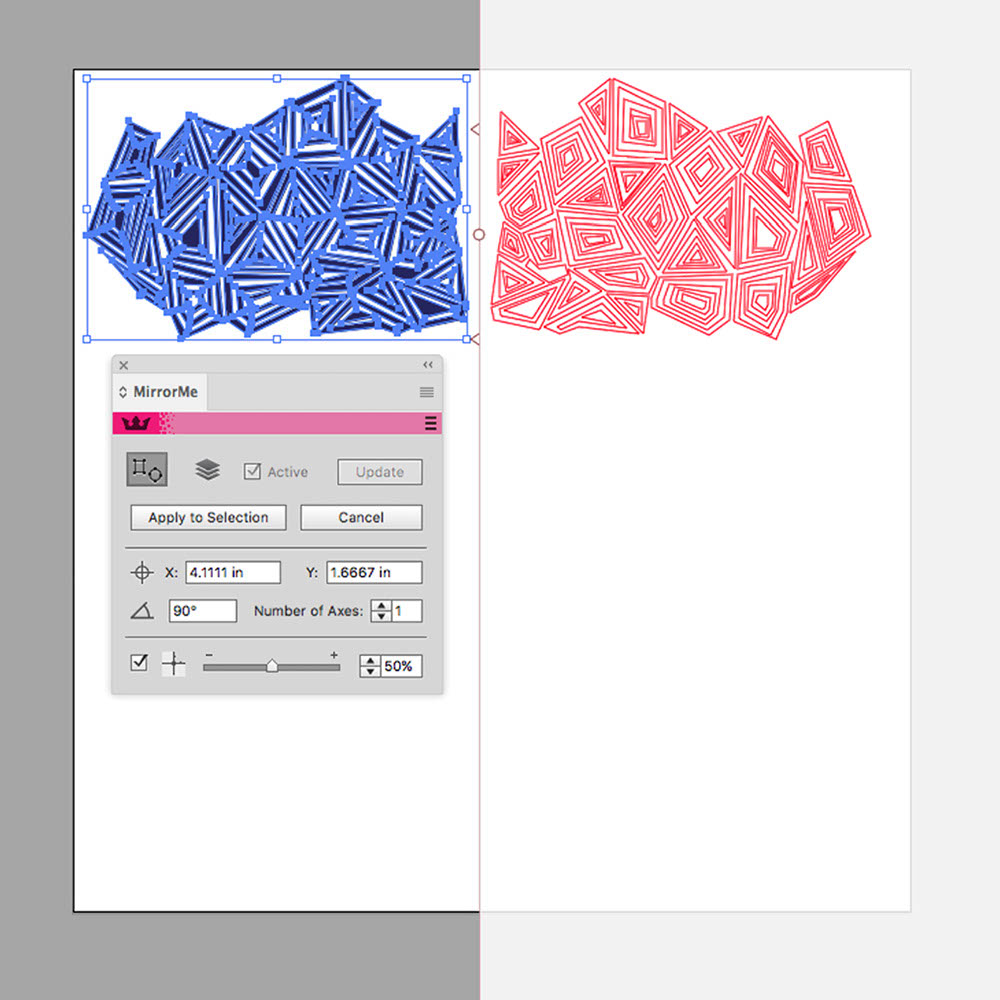
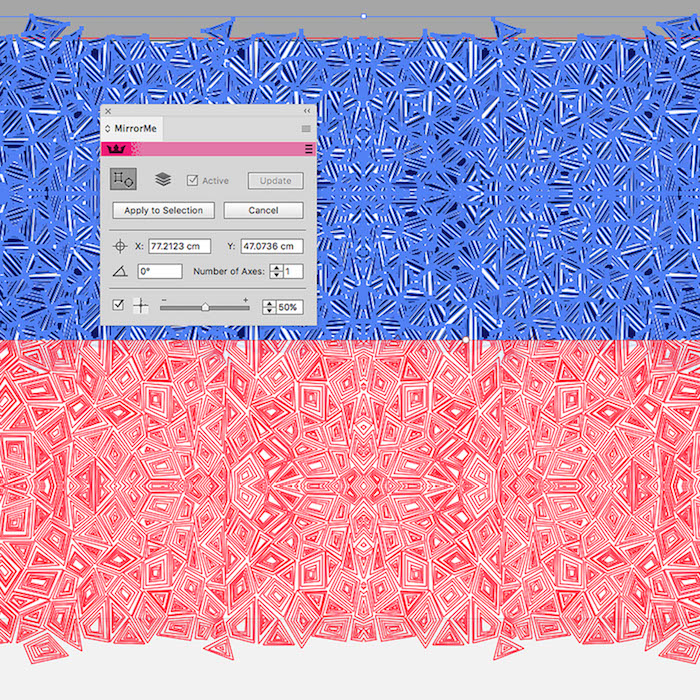
I then repeatedly switched between horizontal and vertical MirrorMe configurations until I had covered the entire canvas in the geometric shapes.
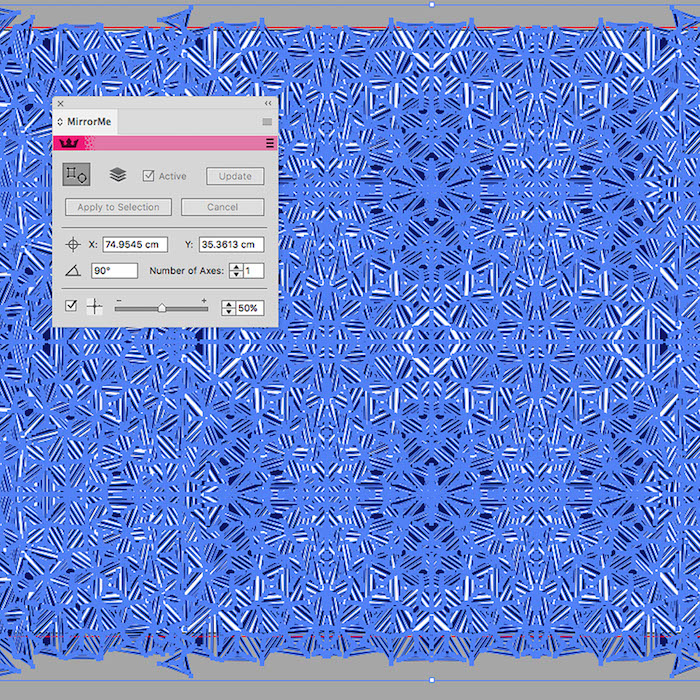
When the entire canvas was covered, I tweaked some of the shapes, and then proceeded to add color. Here you can see that I already have the hue colors selected, so next I give the canvas a bright blue background with the shapes using a dark navy blue.
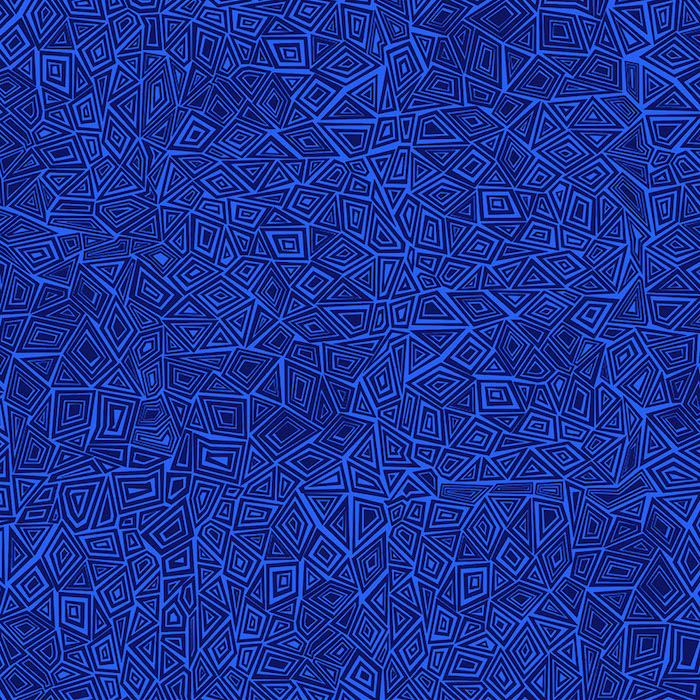
Below we have the finished fabric on the catwalk at Mercedes-Benz Fashion Guatemala…

Sik’inelab’
For the 2016 collection Sik’inelab’ ('Messengers' in the Mayan language), I used ColliderScribe.

I started the coloring process before using Space Fill. We designed the kite using MirrorMe, and after working the color palette into the shape, we defined a size that would work well in the fabric and the final piece.
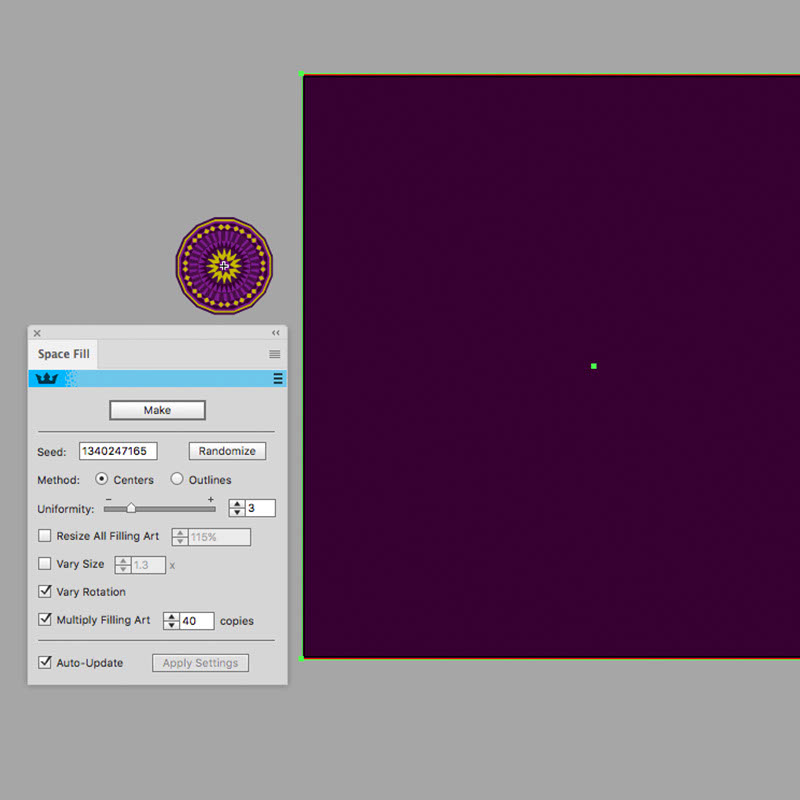
Next, I selected the kite shape and the canvas background color, and using ColliderScribe’s Space Fill, I made the space fill using a +3 uniformity, allowing Rotation and Multiplying Filling Art starting at 40 copies.
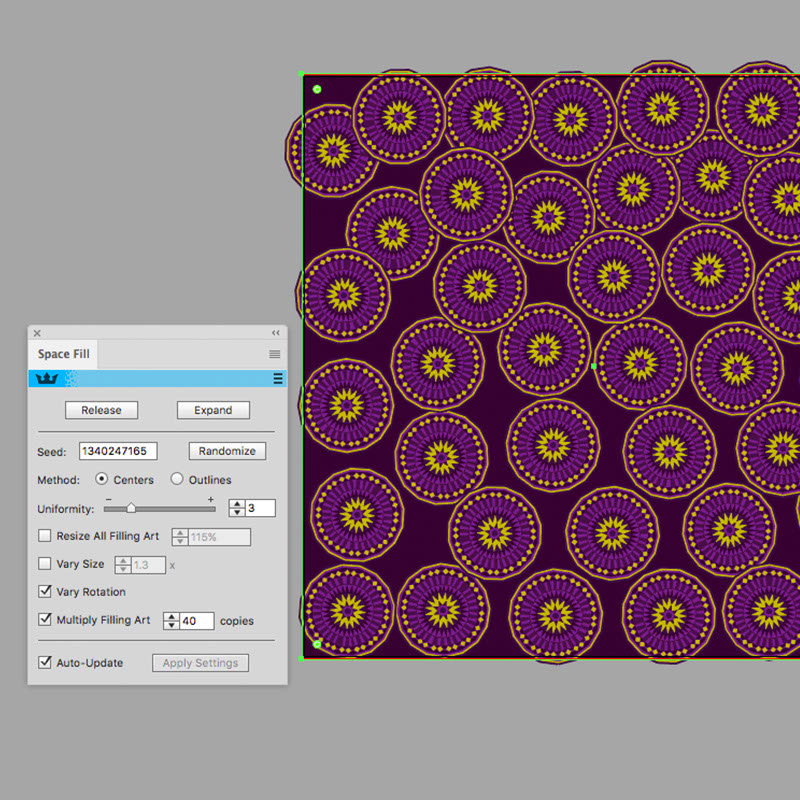
When reviewing the result, I adjusted the multiplying art to reproduce 275 copies, as well as trying different randomising seeds until I was satisfied with the filling of the entire canvas.
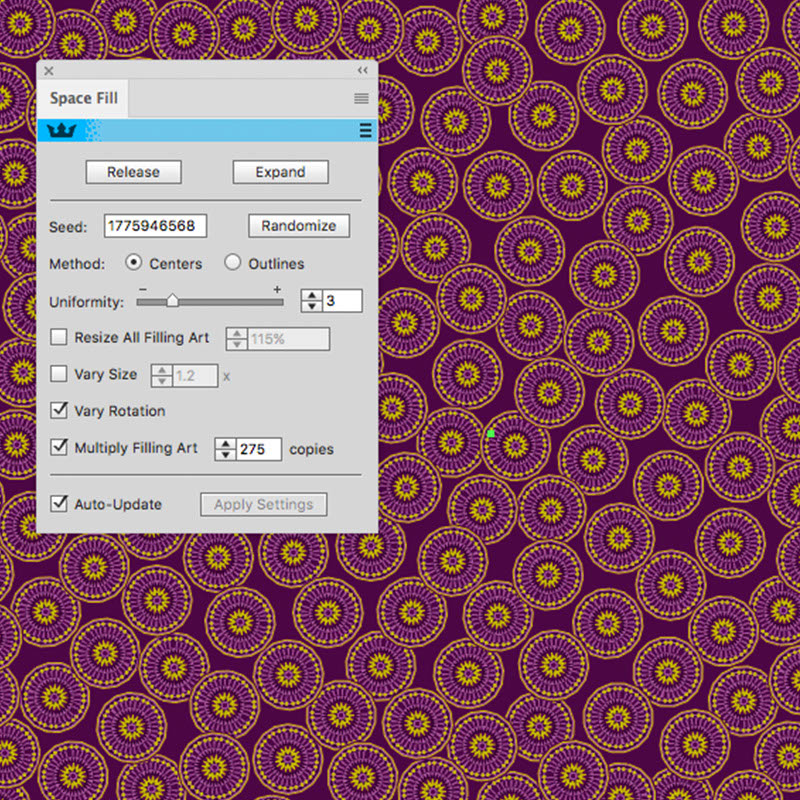
After having the entire canvas covered, I expanded the filled container and manually adjusted some of the kites to overlap and to allow the fabric background to show through.
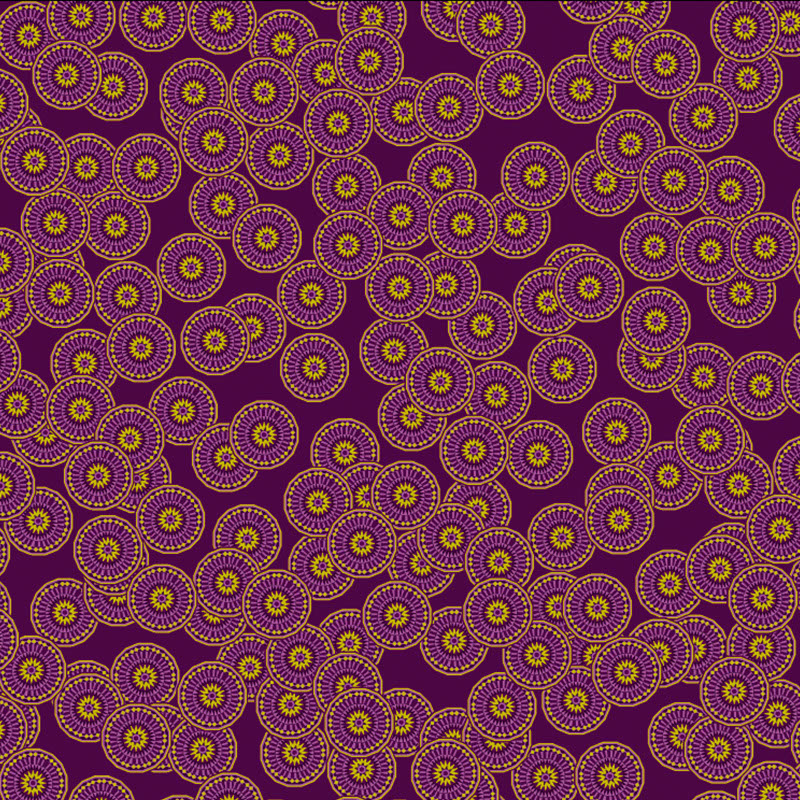
Again, below we have the finished fabric in Eduardo Figueroas show at Mercedes-Benz Fashion Guatemala…

The following blogs give more information on how these and other Astute Graphics plug-ins are used in the fashion design industry:
Astute Graphics – Using Illustrator in the Fashion Industry
Fashion Classroom – Astute Graphics Plug-ins for Fashion