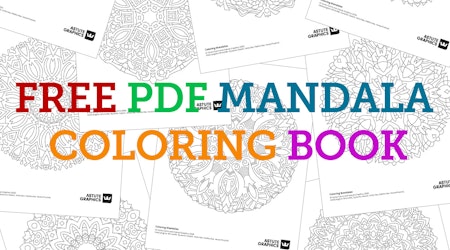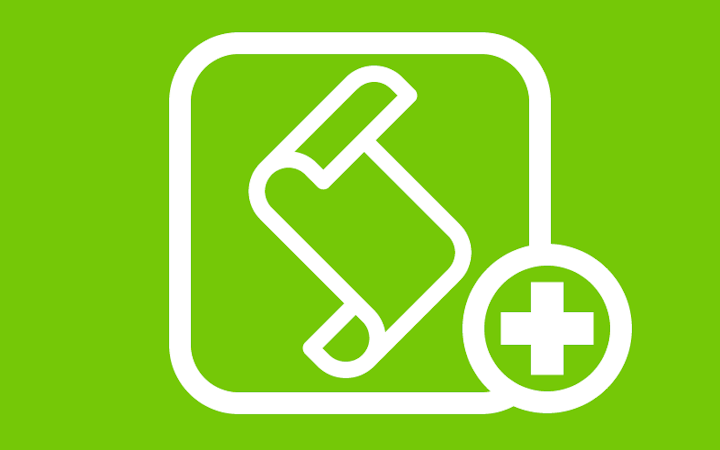
Creating actions for VectorFirstAid
3 minute readActions are your friends in Adobe Illustrator. It truly is automation without the need to engage the brain and it can help you to save hours on standard production tasks. The features of VectorFirstAid are actionable, which means that the common workflow tasks such as file clean up or work with text objects can be automated.
To automate a part of the workflow, we can combine the native Illustrator and VectorFirstAid features by recording them into the Actions panel. Let's see how this is done using the example of working with text.
There are several text objects in my document. One point text was deformed with the help of the Shear Tool, the other one was simply rotated. The document also contains other text objects that have not changed.
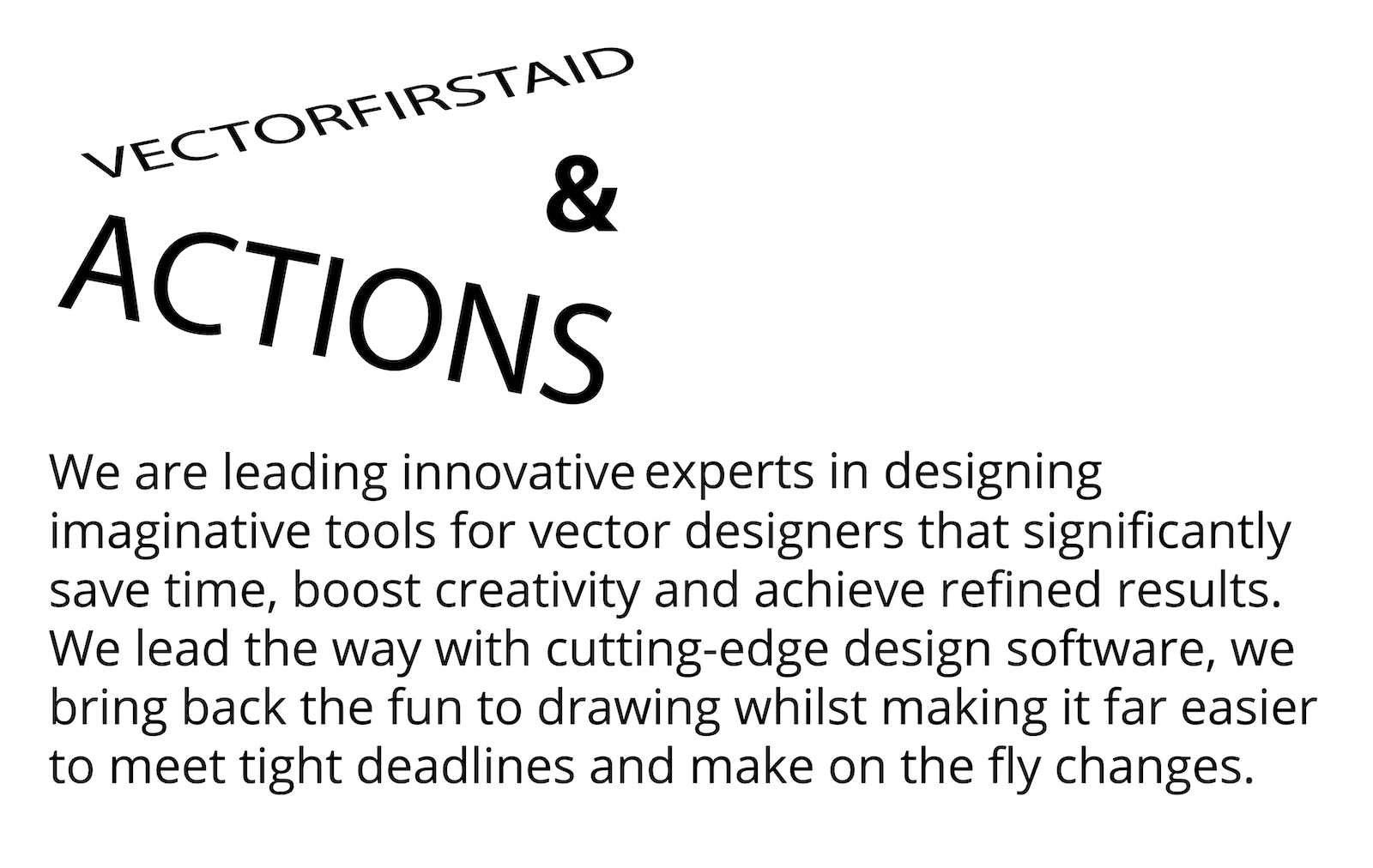
Now let's automate the Remove text transforms process. In the Actions panel create a new 'VFA' set and select the 'Remove text transforms' action. Next, select shortcuts, for example F7 + Shift, which will start the process.
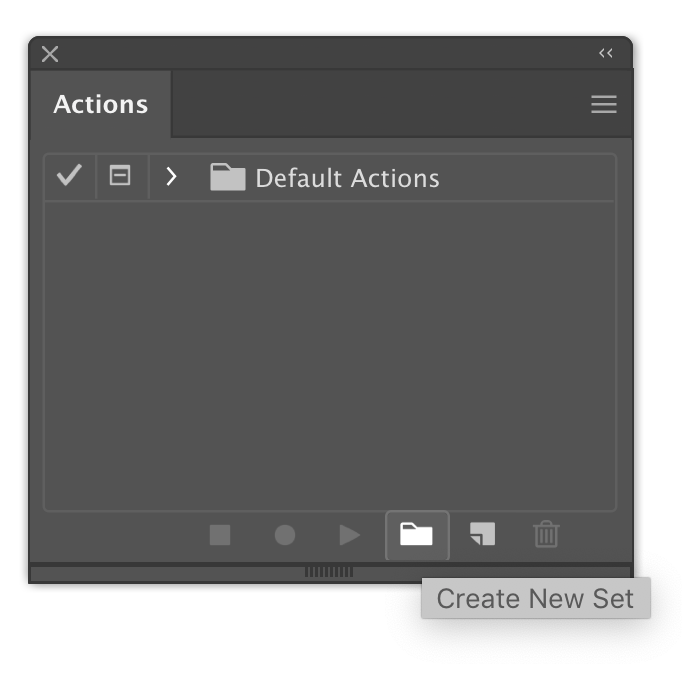
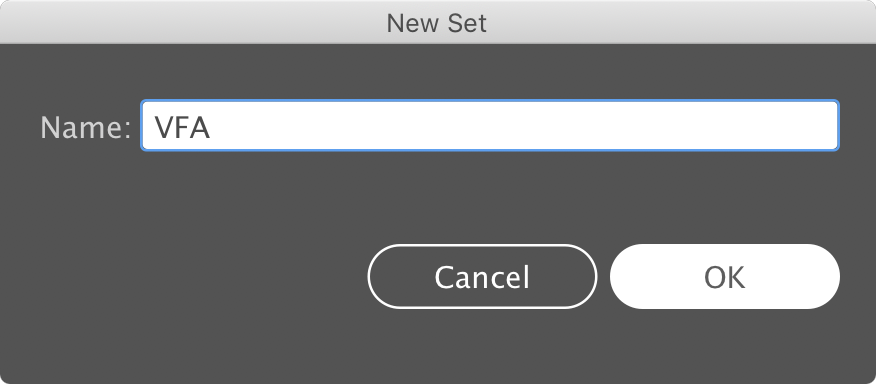
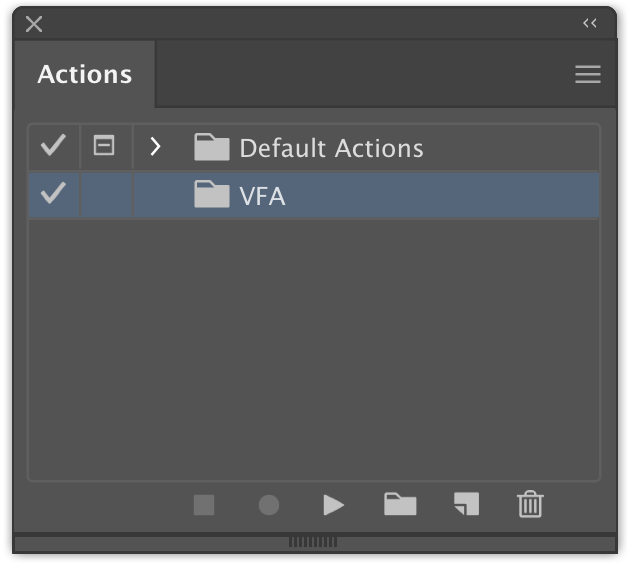
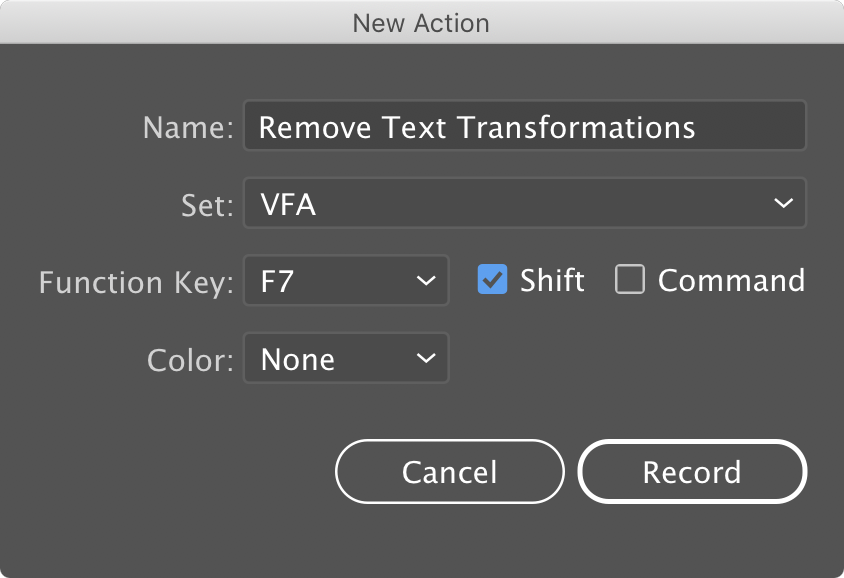
Now click on the 'Begin Recording' button.
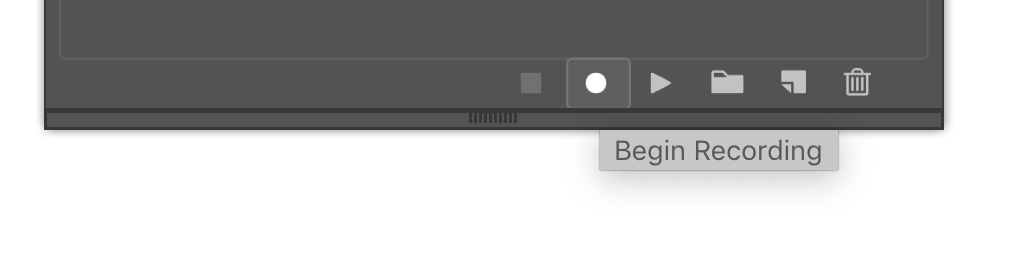
Next, perform the following sequence of actions:
1 Select > Object > All Text Objects
2 Click on the 'Remove transforms' button in the VectorFirstAid panel;
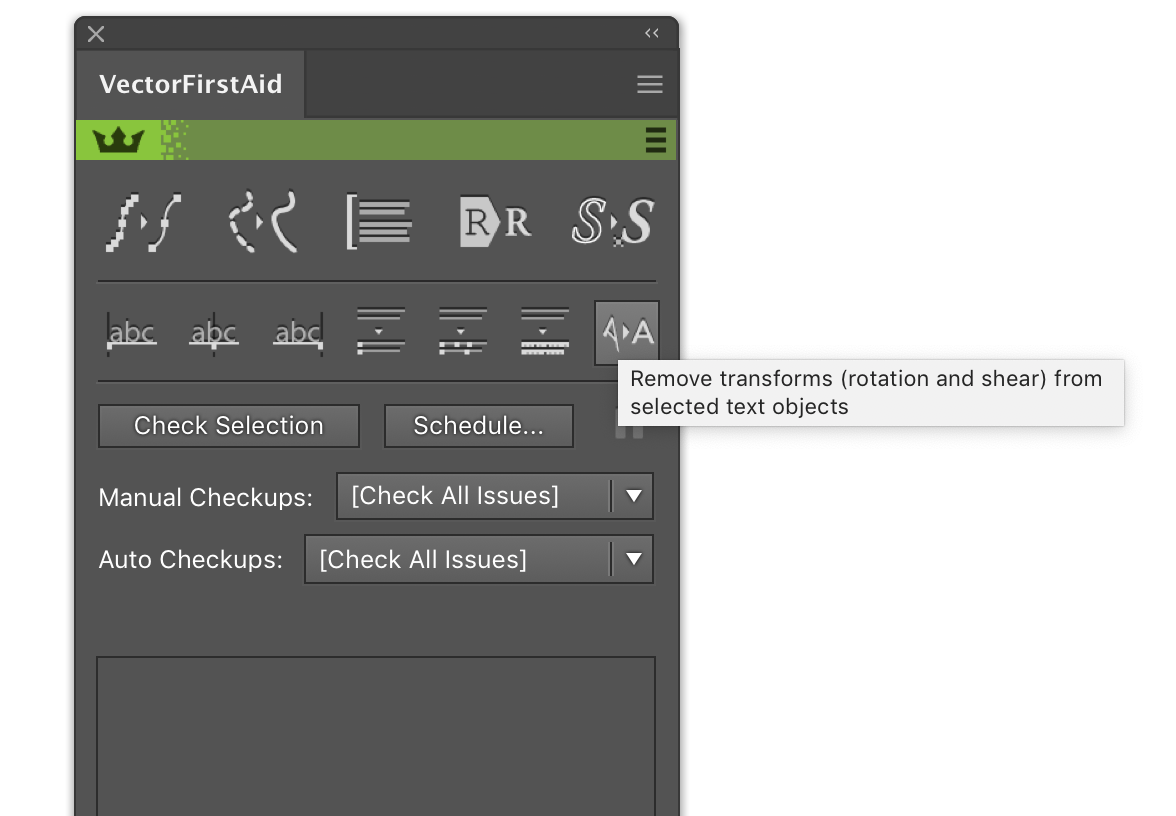
3 Set 100% for Horizontal Scale in the Character panel;
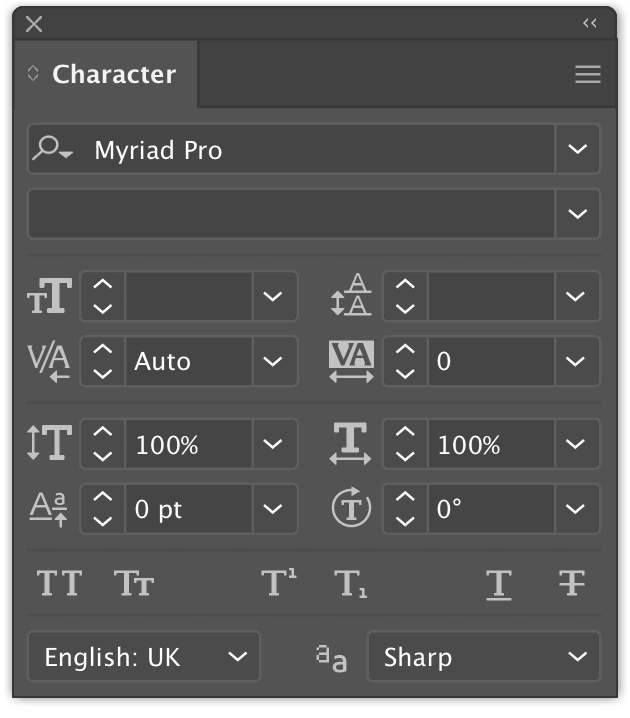
4 Set Optical kerning and font size (optional);
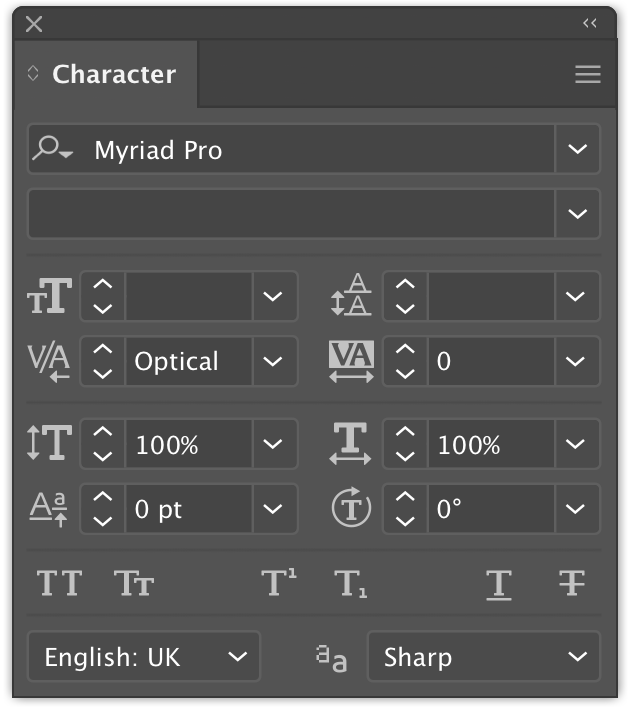
5 Select > Deselect;
6 Click on the 'Stop Playing' button in the Actions panel.
All the actions were recorded in the Actions panel.
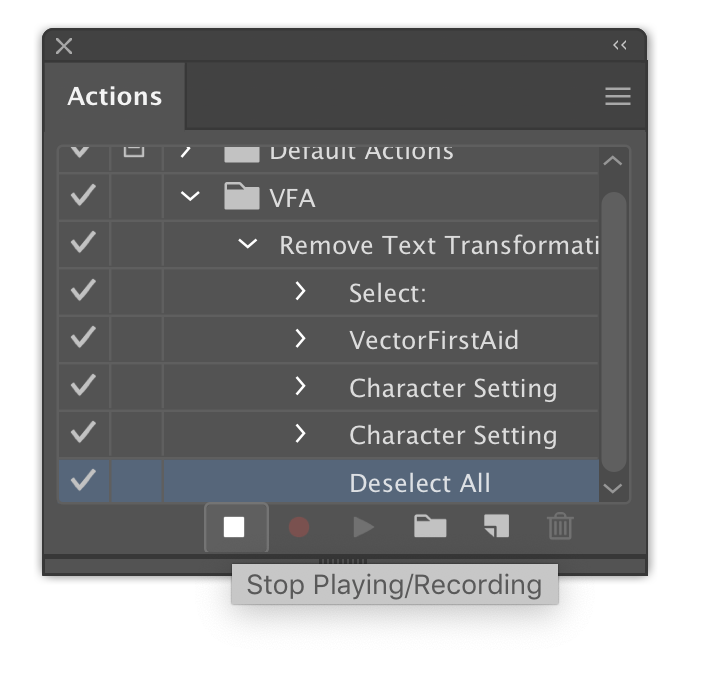
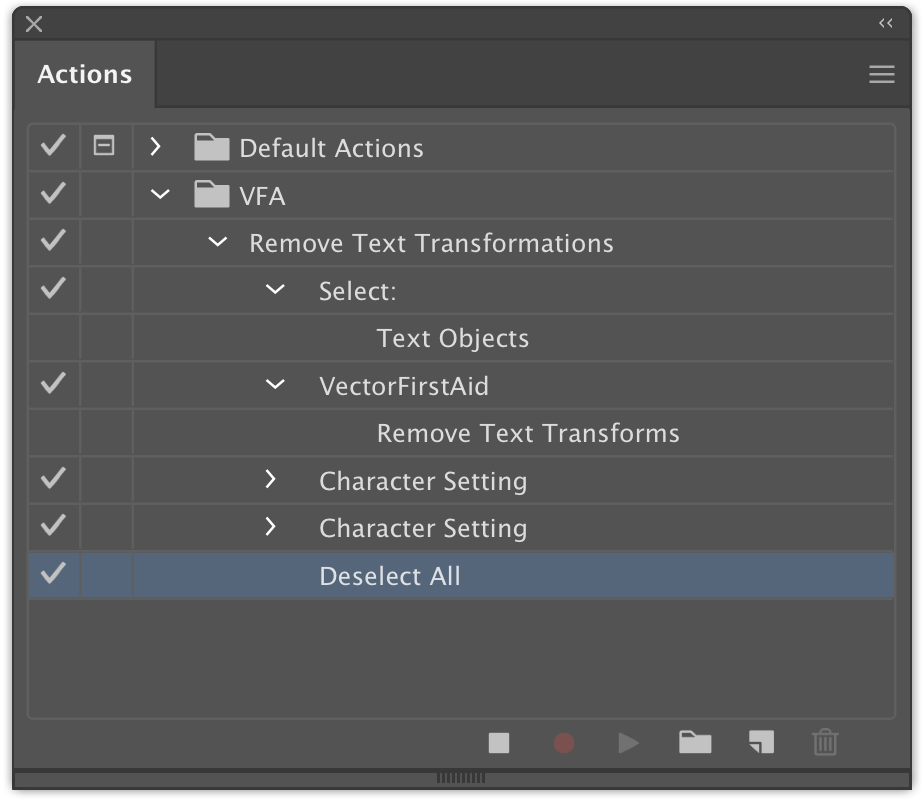
Now to remove transformations such as rotation and shear and to set the necessary text parameters in the entire document, you just need to press F7 + Shift or start the process in the Actions panel.