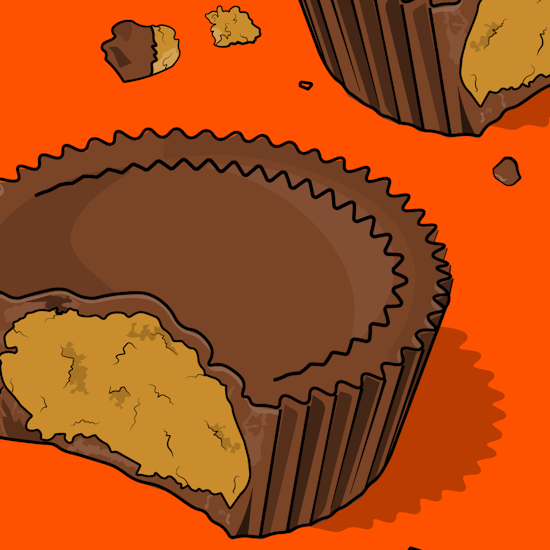
Add waves to open paths in Illustrator
1 minute readWe used the Reprofile Tool to reshape a simple vector path instead of having to draw it out from scratch! Reprofile is part of the Reform Plugin and you can try it for free with a 7 day free trial.
🥜 Open the Reprofile Panel (Window > Astute Graphics > Reprofile)
🥜 Click inside the panel to activate the tool
🥜 Select the Zig-zag stitch profile from the Samples Category
🥜 Hover over to target your path
🥜 Drag out to add a marker and create a zig-zag profile to your desired height
🥜 Use the panel to alter the repeat to bring them closer or further apart (the lower the number, the more frequently the profile will be repeated)
🥜 Click the Apply button in the panel, or Enter/Return on the keypad to confirm the profile changes
🥜 Finally, to discard that profile, click the Reset button in the panel


