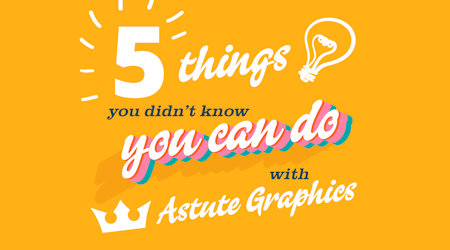Apply texture in Illustrator
1 minute readHere we will show you how you can apply textures to embedded images in Illustrator using Texturino. In this quick tip we’ve used one of the denim textures found in the Textiles Download Pack, exclusively available for subscribers.
Place your image onto an Illustrator artboard and select it.
Open the Texture Panel by navigating to Window > Astute Graphics > Texture.
In the Category drop down menu select Textiles. If you don't have that pack downloaded, you can find it on your Texture page in Astute Manager or in your account.
Select the Textile texture you'd like to use from the next drop down menu, then click the big plus icon to Apply.
Use the Texturino UI handles to change the Scale, Opacity and Rotation of the texture, and select a different Blend Mode from the dropdown.