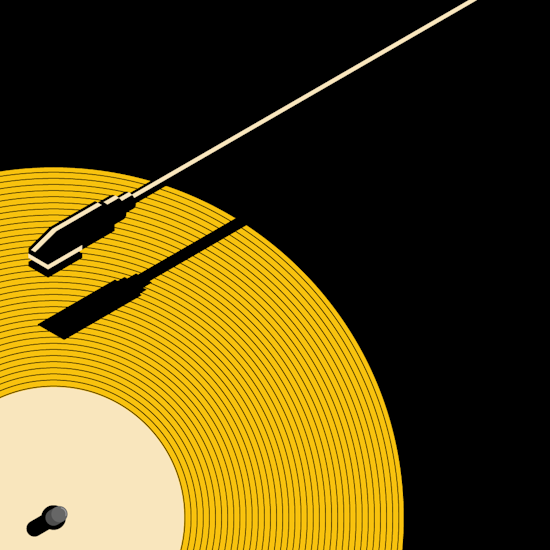
Easily apply stroke stamps in Illustrator
2 minute readSpin into a faster workflow with Width Stamp - the unique tool for Illustrator which allows you to apply stroke stamps onto objects.
Read on to find out how.
Create the shape you'd like to "stamp".
Open the Width Stamp Panel (part of the WidthScribe plugin).
In the Preset dropdown you can select from 8 preset stamps:
1. Half grid
2. Grid
3. Waves
4. Zigzag
5. Concentric Circles
6. Concentric Squares
7. Circular Spiral
8. Square SpiralThe stamp will remove the fill color of the original shape, but you can reapply the fill by opening the All Settings... window, checking the Use Undercoat option and then clicking OK.
In the Width Stamp panel you can fully adjust the spacing, frequency and color of the stamp strokes.
To expand the stamp into vector strokes, click the Expand button, or to undo the Width Stamp entirely click Release.


