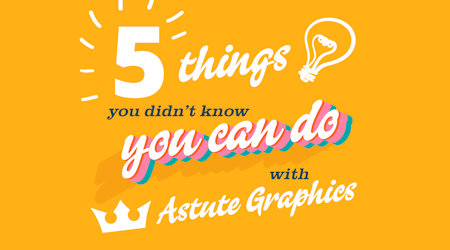Get more from the super marquee tool
1 minute readThe Super Marquee Tool (a powerful addition to the popular ColliderScribe Plugin) delivers a whole new level of precise and creative artwork object selection.
Use AstuteBuddy to show all the keypress shortcuts for this tool and swap between rectangular, square, elliptical, and circular marquee shapes. Plus change color selections and enclosing marquee mode.
Watch our quick tip video below to see how the Super Marquee Tool and the AstuteBuddy Panel work so well together...