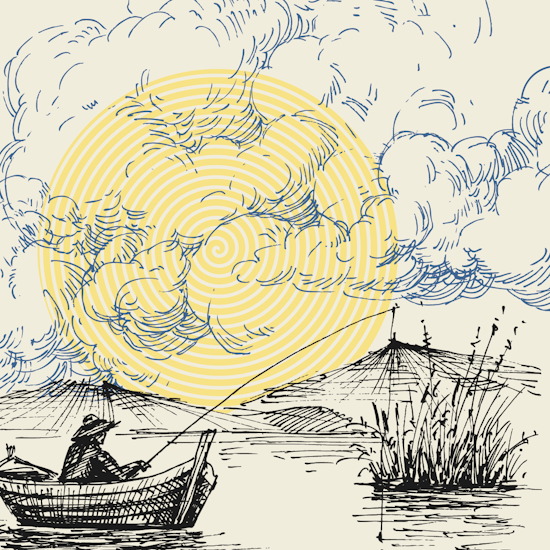
Make a spiral circle in Illustrator
1 minute readHere’s a quick and easy way to add emphasis to an element of your design!
WidthStamp (part of our WidthScribe plugin) allows you to add grids, waves, zigzags, shapes and spirals to your design with just a few clicks!
Here’s how we did it:
🎣 Draw out a shape that you’d like to stamp
🎣 Open the Width Stamp panel (Window > Astute Graphics > Width Stamp)
🎣 Select your shape and click the Make with Preset button in the panel
🎣 Use the Preset dropdown and select Circular Spirals
🎣 Adjust the Spacing between the circles. Also adjust the stroke weight with the max width value box
🎣 Click the Expand button to expand them into a group of strokes


