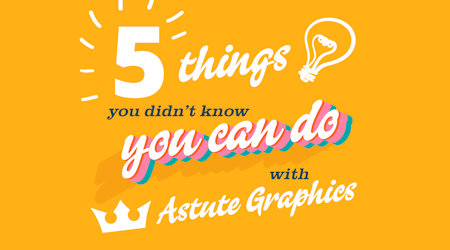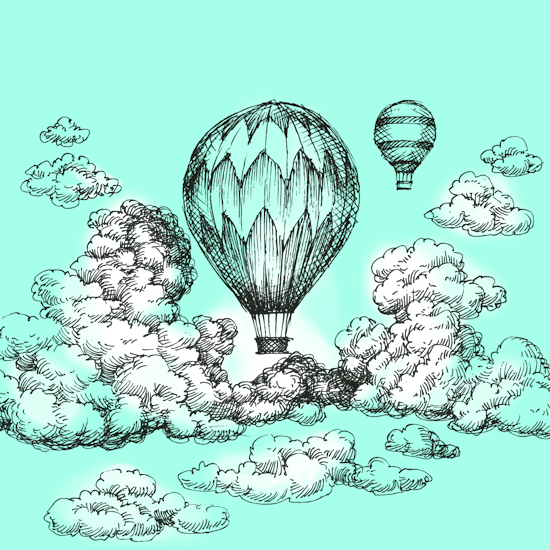
Quick guide to the Opacity Brush from Astute Graphics
1 minute readThe Opacity Brush Tool (part of the Texturino Plugin) lets you quickly and naturally brush the opacity mask of one or more art objects to remove portions of them or make them fade out. Get enhanced control with stylus devices including Xencelabs, Wacom, Surface Pro and XP-Pen.
Find the tool in the Advanced toolbar or head up to Window > Astute Graphics > Opacity Brush
Use the panel to resize the brush size, hardness, noise, roundness, angle, and opacity.
Take away color from your work, or add it back in by holding the Alt (macOS) / Option (Windows) while you use the tool.
Watch the quick tip video below to see it in action...