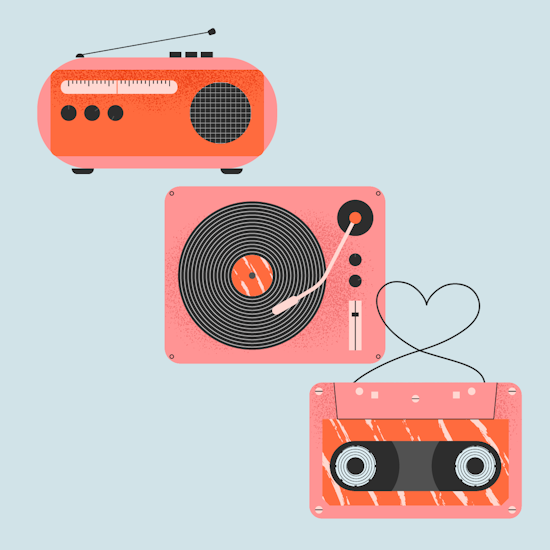
Width stamp objects with WidthScribe
2 minute readIn this quick tip we are using the Width Stamp Panel (part of the WidthScribe plugin) to apply stroke stamps to our collection of musical illustrations!
Let’s explain how we did it:
💽 Select the shape you’d like to “stamp”
💽 Open the Width Stamp Panel (Window > Astute Graphics > Width Stamp)
💽 In the Preset dropdown you can select from 8 preset stamps:
1. Half grid
2. Grid
3. Waves
4. Zigzag
5. Concentric Circles
6. Concentric Squares
7. Circular Spiral
8. Square Spiral
💽 The stamp will remove the fill color of the original shape, but you can re-apply the fill by opening the All Settings... window, checking the Use Undercoat option and then clicking OK.
💽 In the Width Stamp panel you can fully adjust the spacing, frequency and color of the stamp strokes.
💽 To expand the stamp into vector strokes, click the Expand button, or to undo the Width Stamp entirely click Release.


